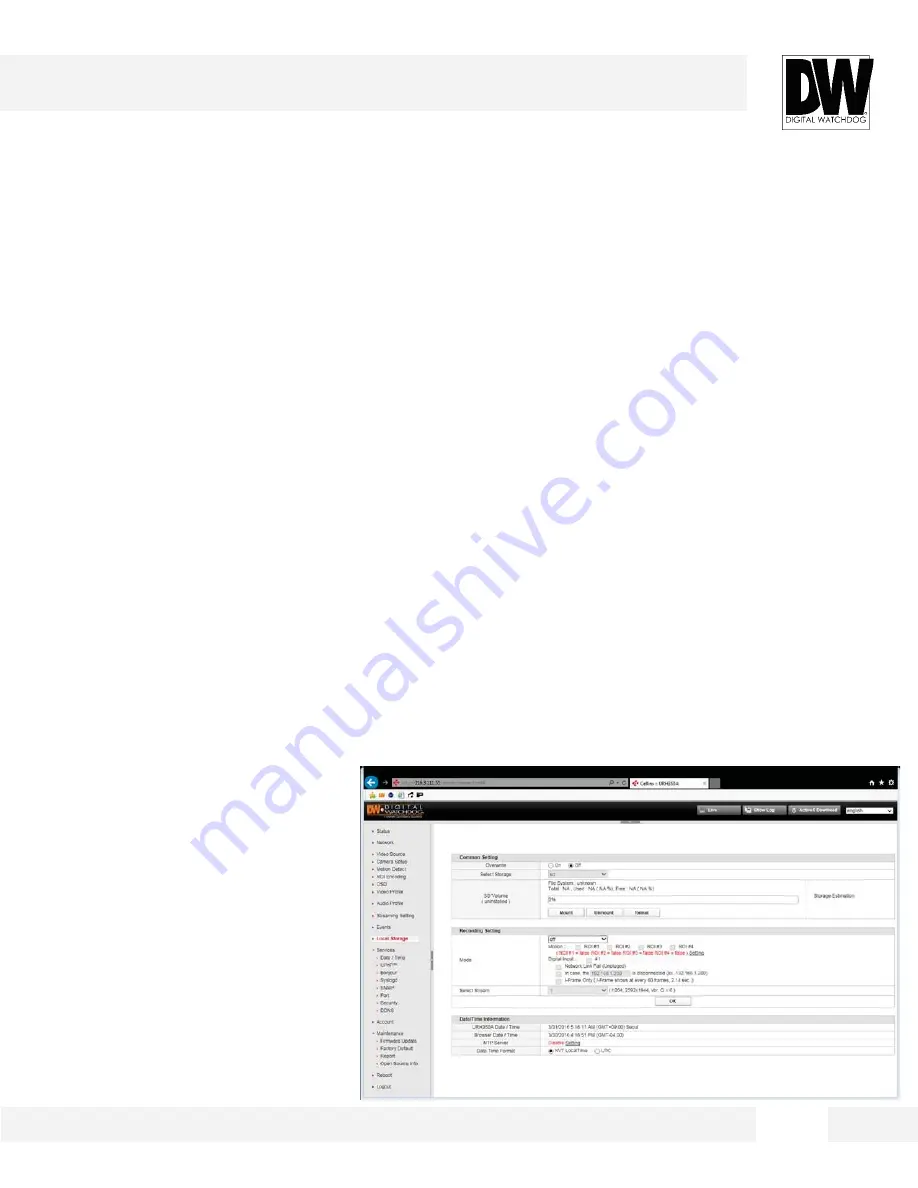
3 8
S e t t i n g s > L o c a l S t o r a g e
T h e c a m e r a s u p p o r t s S D / S D H C m e m o r y c a r d f o r l o c a l r e c o r d i n g .
Recording Setting
1. Mode – Select off (not saving) / continuous (continuous recording) / event (records when an
event occurs)
2. Event types that can be selected
1. Motion: When motion occurs using the motion detection values in the ROI setup page.
2. Sensor: When a sensor is activated using the camera’s Digital Input Settings.
3. Network Link Fail (Unplugged): When the camera’s network connection with the
monitoring PC is lost.
4. I-Frame Only (I-Frame shows at every 60 frames, 2 sec.): the camera will record only
the main frames of the video. The contents of the blank "(...)" are the values that are set
on the "Video Profile“ settings.
3. Select Stream – Select which stream to record.
4. Click OK to apply any changes to the settings.
Date/Time Information
1. Model name Date / Time – Shows
the camera’s time information.
2. Browser Date / Time – Shows the
time information of the monitoring
PC.
3. NTP Server – Enable the local
storage to sync with the time
synchronization settings.
4. Date Time Format – Select NVT
(camera) LocalTime / UTC“.
WEBVIEWER*
Local Storage
Содержание PANO DWC-PF5M1TIR
Страница 5: ...PARTS DESCRIPTIONS 5 ...
Страница 6: ...DIMENSIONS MM 6 43 8 1 72 ...
Страница 7: ...INCLUDED IN THE BOX 7 ...
















































