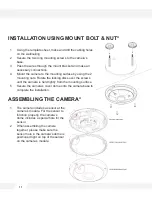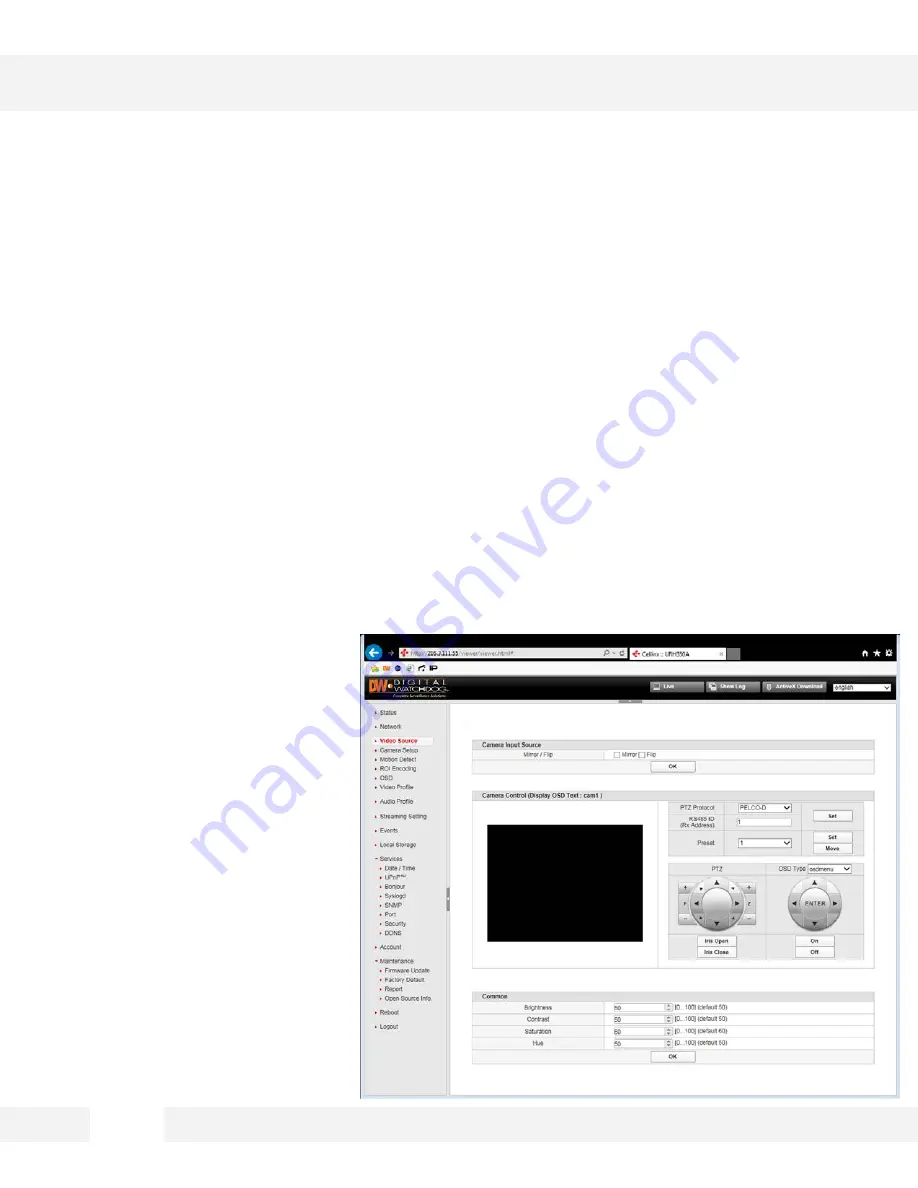
2 5
S e t t i n g s > V i d e o S o u r c e
A d j u s t t h e c a m e r a ’ s i n p u t s o u r c e , a d d O S D t e x t a n d a d j u s t t h e c a m e r a ’ s
i m a g e s e t t i n g s .
Camera Input Source:
1. Mirror / Flip – Select to reverse or flip the camera’s image.
2. Click OK to apply any changes to the settings.
Camera Control (Display OSD Text):
1. The camera supports Zoom and Focus on the virtual PTZ controller.
Common:
1. Brightness – The higher the
number, the brighter the image
will appear. Default value is 50.
2. Contrast – The higher the number,
the contrast between the dark and
bright areas in the camera’s FoV
will be more distinct. Default value
is 50.
3. Saturation – The higher the
number, the more vibrant the
colors will appear on the
camera’s image. The lower the
number, the more black and white
the image will appear. Default
value is 50.
4. Hue – The higher the number, the
camera’s image will use warmer
tones. The lower the number, the
camera’s image will use cooler
tones. Default value is 50.
WEBVIEWER*
Video Source
Содержание PANO DWC-PF5M1TIR
Страница 5: ...PARTS DESCRIPTIONS 5 ...
Страница 6: ...DIMENSIONS MM 6 43 8 1 72 ...
Страница 7: ...INCLUDED IN THE BOX 7 ...