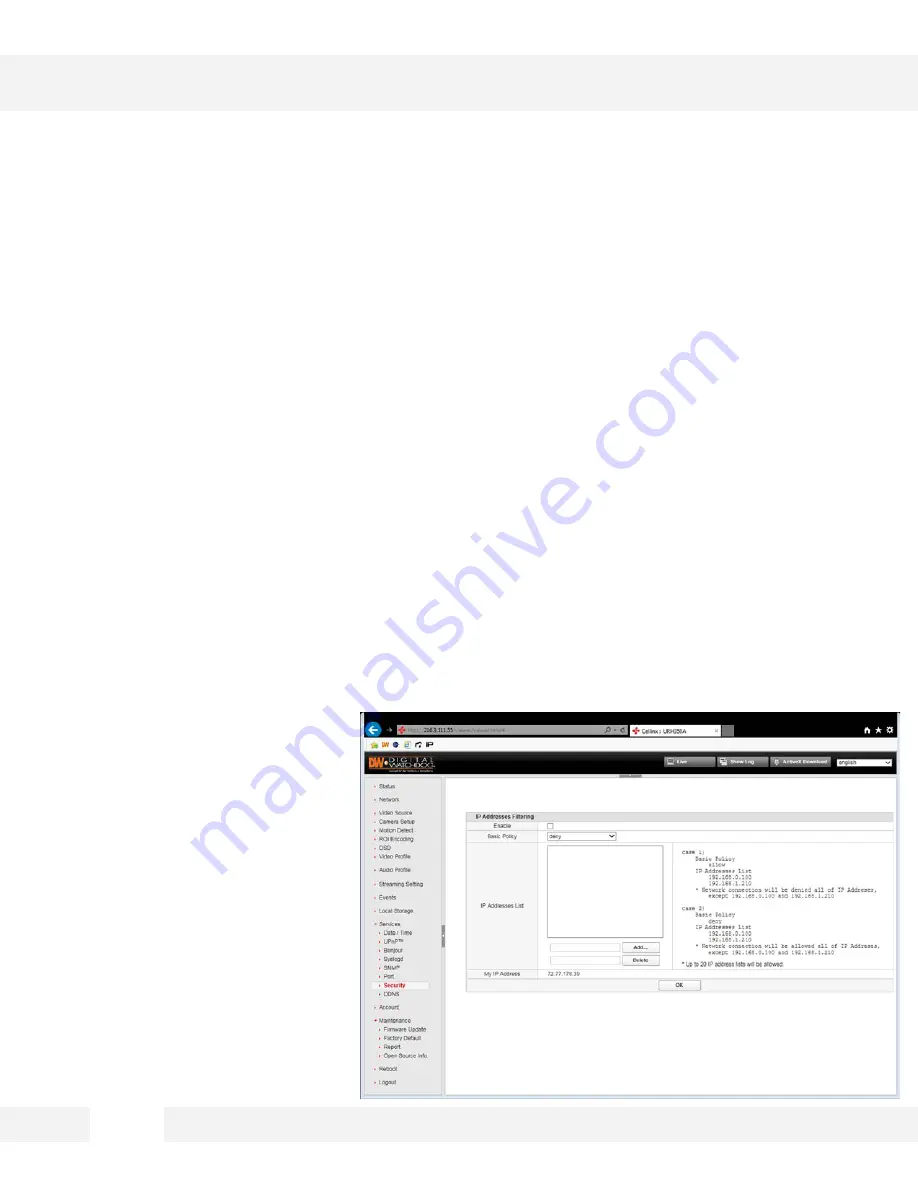
4 5
S e t t i n g s > S e r v i c e s > S e c u r i t y
T h i s m e n u a l l o w s y o u t o r e s t r i c t a c c e s s t o t h e c a m e r a a c c o r d i n g t o I P
a d d r e s s e s .
1. Enable – Check to enable.
2. Basic Policy – Select "allow" / "deny“.
3. IP Addresses List – Create the IP address list for filtering. Press the ‘Add’ button to add new IP
addresses to the list, or ‘delete’ to remove them from the list.
4. My IP Address – Displays the IP address of the PC currently connected to the camera.
5.
Click OK to apply any changes to the settings.
WEBVIEWER*
Security
Содержание PANO DWC-PF5M1TIR
Страница 5: ...PARTS DESCRIPTIONS 5 ...
Страница 6: ...DIMENSIONS MM 6 43 8 1 72 ...
Страница 7: ...INCLUDED IN THE BOX 7 ...
















































