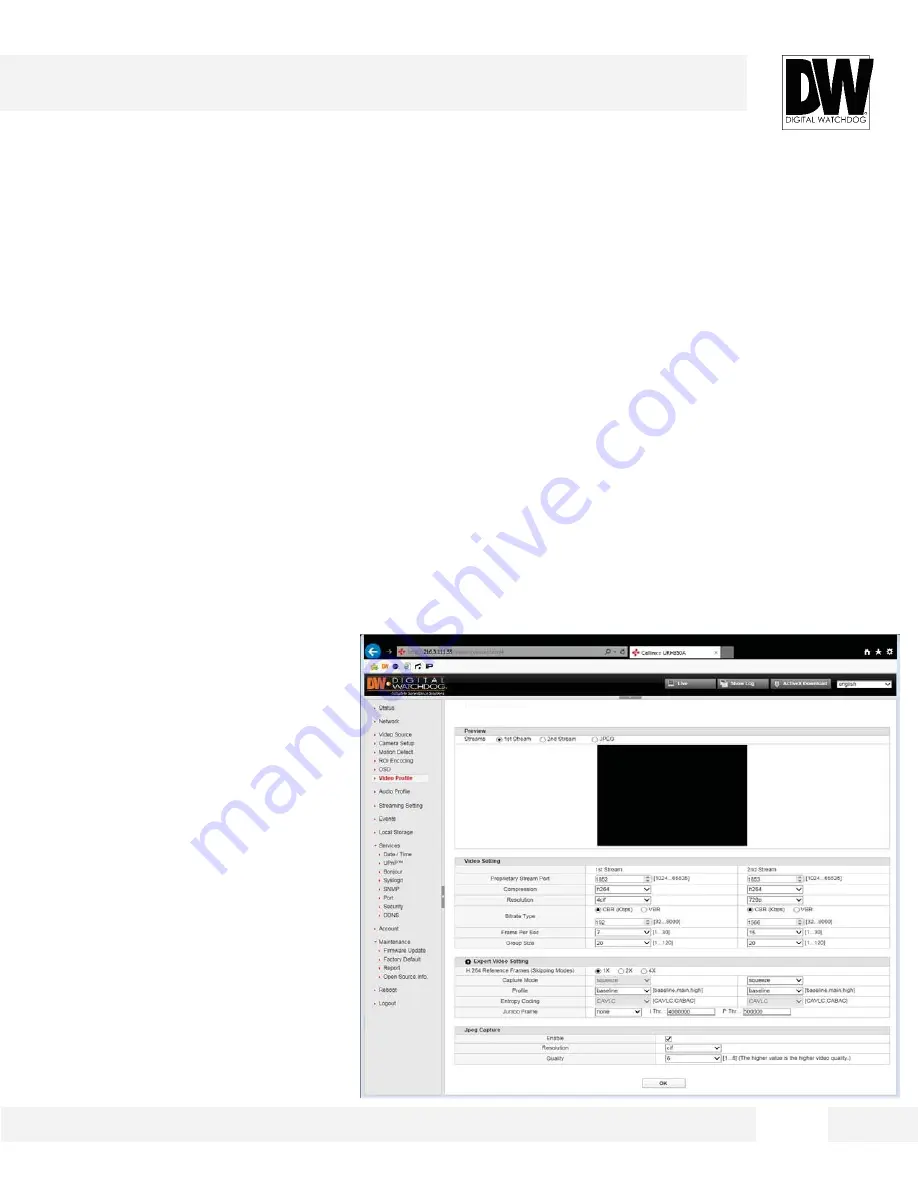
3 4
S e t t i n g s > V i d e o P r o f i l e
A d j u s t t h e c a m e r a ’ s s t r e a m s , r e s o l u t i o n , b i t r a t e e t c .
Expert Video Setting
1. H.264 Reference Frames (Skipping Modes) – Once the value is set to "4X", the camera will
play recorded video at "4X" with less system resources.
2. Capture Mode – In case the resolution of the monitor is SD (Standard Definition), the HD (High
Definition) video ratio (16:9) will be changed to the SD video ratio (4:3).
1. Squeeze: stretches the video horizontally to make the ratio 4:3.
2. Crop: crops the video by the left and right end (the video ratio is kept).
3. Profile – Set the video’s encoding to decoding settings. Baseline is set as the default profile.
Compression ratio, system load: baseline < main < high.
The bandwidth of "high profile" is
less by 20% than that of
"baseline".
4. Entropy Coding – The camera
runs as CAVLC. (compression
ratio: CAVLC < CABAC, system
load: CAVLC < CABAC)
5. Jumbo Frame – Discards or
processes the I-frames or
P-frames in excess of a specific
value. (I Thr.: I frame threshold,
P Thr.: P frame threshold).
JPEG Capture
1. Enable – Capture the camera’s
view as JPEG.
2. Resolution – Adjusts the resolution.
3. Quality – Set 1 (Best) ~ 6.
4. Click OK to apply any changes to
the settings.
WEBVIEWER*
n
n
n
.
.
.
.
Video Profile
Содержание PANO DWC-PF5M1TIR
Страница 5: ...PARTS DESCRIPTIONS 5 ...
Страница 6: ...DIMENSIONS MM 6 43 8 1 72 ...
Страница 7: ...INCLUDED IN THE BOX 7 ...
















































