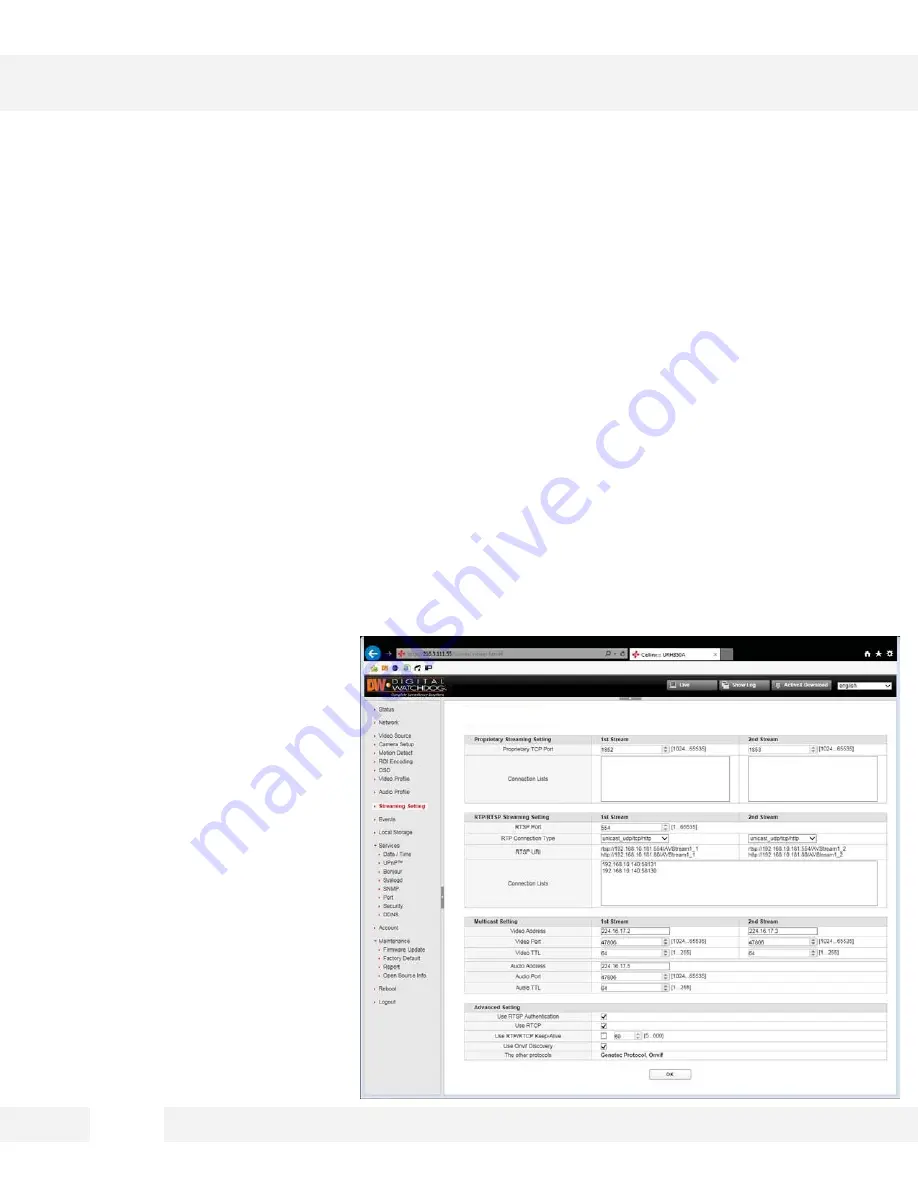
3 5
S e t t i n g s > S t r e a m i n g S e t t i n g
A d j u s t t h e c a m e r a ’ s s t r e a m s a n d t h e i r a d v a n c e d s e t t i n g s s u c h a s R T S P,
T C P a n d M u l t i - c a s t .
Proprietary Streaming Setting
1. Proprietary TCP Port – The port for the transmission by the proprietary protocol (based on the
settings under “Video Profile / Video Setting / Proprietary Stream Port ”).
2. Connection Lists – The IP address and port information of the monitoring devices that are
connected to the camera.
RTP/RTSP Streaming Setting
1. RTSP Port – The port number used for RTSP transmission.
2. RTP/RTSP Connection Type – When a network device supports multicast, “multicast_udp” can
be selected to improve network
bandwidth. Additional settings are
required under the Multicast
settings. See next page for more
information.
3. RTSP URI (Uniform Resource
Identifier) – This is the path that
is used on the monitoring program
for playing RTSP stream from the
camera. The default paths are:
1. 1
st
Stream > rtsp://192.168.1.
2:554/AVStream1_1
2. 2
nd
Stream > rtsp://192.168.1.
2:554/AVStream1_2
3. 3
rd
Stream > rtsp://192.168.1.
2:554/AVStream1_3
4. Connection Lists – The IP address
and port information of the
monitoring devices that are
connected to the camera.
WEBVIEWER*
Streaming Setting
Содержание PANO DWC-PF5M1TIR
Страница 5: ...PARTS DESCRIPTIONS 5 ...
Страница 6: ...DIMENSIONS MM 6 43 8 1 72 ...
Страница 7: ...INCLUDED IN THE BOX 7 ...
















































