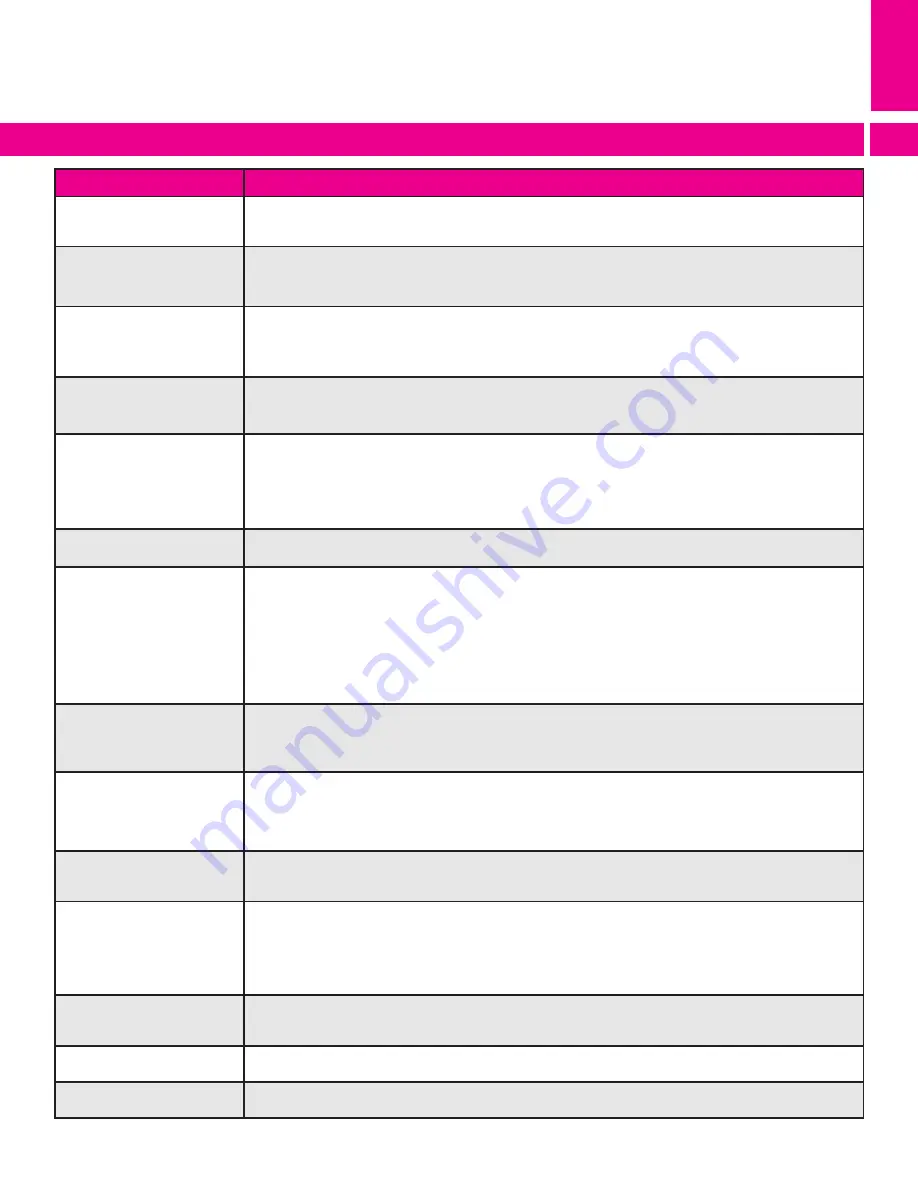
17
Issue
Recommended Solutions
Pressure Control Unit (PCU)
does not turn on
1. Ensure that the power supply is correctly assembled and correctly connected to both the PCU and wall outlet.
2. Ensure that the power switch has been turned on.
3. If PCU still does not turn on, please contact medi USA Customer Service.
Error screen appears after pro-
longed duration attempting to
fill chamber (e.g. leak)
1. Check garment connection. Disconnect and reconnect garment entirely.
2. Check hoses and garments for leaks. If any component is found to have a leak, contact medi USA Customer Service.
3. If Blocking Plate is not connected during unilateral treatment, connect Blocking Plate to PCU.
Error screen appears at the start of
the treatment (e.g. blocked port)
1. Check the the PCU & garment connector ports for blockages.
2. Verify that garment connectors are correctly connected to PCU and that hoses are not kinked or twisted.
3. Run treatment.
4. If error continues contact medi USA for service.
Error screen appears after 5-10
minutes after start of treatment
(e.g. fill-to-fit error)
1. Check garment and/or blocking plate for proper connection and leaks.
2. Re-run treatment ensuring to avoid any rapid movements or drastic posture changes during fill-to-fit process.
3. If error repeats, recheck garment for leaks or contact medi USA.
Air chambers do not
fill with air
1. Verify that the Start button has been pressed to begin treatment.
2. Verify that garment connectors are correctly connected to PCU and that hoses are not kinked or twisted. Disconnect
and reconnect garment connectors.
3. If the chambers still do not fill, turn the PCU off, detach connectors, and start the PCU again. Press the Start button to
begin a treatment session. If you feel air coming out of the connectors, reattach the garment connectors and try again.
4. Verify the blocking plate is correctly installed if conducting unilateral treatment.
Cannot change treatment settings Treatment settings should only be configured by a trained healthcare professional. See section 3.3 Unlocking settings for
instructions on changing treatment settings.
Air chamber pressures are higher
or lower than expected
1. If you believe the fill-to-fit process may not have been performed correctly, pause and end the treatment session imme-
diately and restart a new session ensuring to avoid any rapid movements or drastic posture changes during the first 5-10
minutes of treatment.
2. Verify that the correct treatment settings have been selected by referring to the Treatment Summary screen.
3. Adjust the fit of the garment, ensuring there are no folds or kinds in the fabric.
4. Ensure that the garment connectors are correctly attached to the PCU.
5. Ensure that the PCU ports are free from obstruction.
6. Verify the pressure settings with your healthcare professional.
7. Contact medi USA if you believe the system is not working properly.
Air chambers remain inflated
It is normal for a small amount of air to remain in the air chambers between inflations, which gives the garment a
slightly puffy appearance. However, if the chambers remain fully inflated:
1. Ensure that the hoses are not kinked, twisted, or pinched.
2. Disconnect the garment connectors from the PCU.
PCU runs treatment for shorter or
longer than expected
1. Verify that the Treatment Time selected is that recommended by a healthcare professional.
2. If the PCU continues to operate beyond the appearance of the Treatment Complete screen or discontinues treatment
prematurely, contact medi USA Customer Service. Regardless of the treatment time setting at least one treatment cycle
will always run after the fill-to-fit process to complete the session. If the treatment timer expires during treatment the
current active cycle will run to completion.
garment connectors, hoses,
garments, or PCU buttons have
broken or become defective
Contact medi USA Customer Service.
PCU makes an
abnormal or
loud noise
The PCU will make a light clicking noise during the fill-to-fit process. This is normal and will cease 5-10 minutes after
treatment has started.
1. Verify that the PCU is placed on a stable surface.
2. Ensure that the system is correctly assembled.
3. Turn the system off and restart. Begin treatment again.
4. If the noise persists, contact medi USA Customer Service.
PCU makes a clicking sound at the
end of the inflation cycle before
venting.
This is normal pressure fill-to-fit functionality. This will cease during treatment cycles.
Other problem or defect
with system
Contact medi USA Customer Service.
Graphical User Interface (GUI)
becomes non-responsive.
Power off the PCU and disconnect the sleeve(s) to deflate. Reconnect the sleeve(s) and power on the PCU.
Restart treatment. If GUI remains non-responsive, contact medi USA customer service.
Troubleshooting & technical information
Troubleshooting & technical information
Troubleshooting
8.1
8
Содержание Pcs brio
Страница 1: ...medi pcsbrio medi pcs brio pneumatic compression system Operator s Manual...
Страница 2: ...2...
Страница 27: ...27 For other language translations please visit www mediusa com...












































