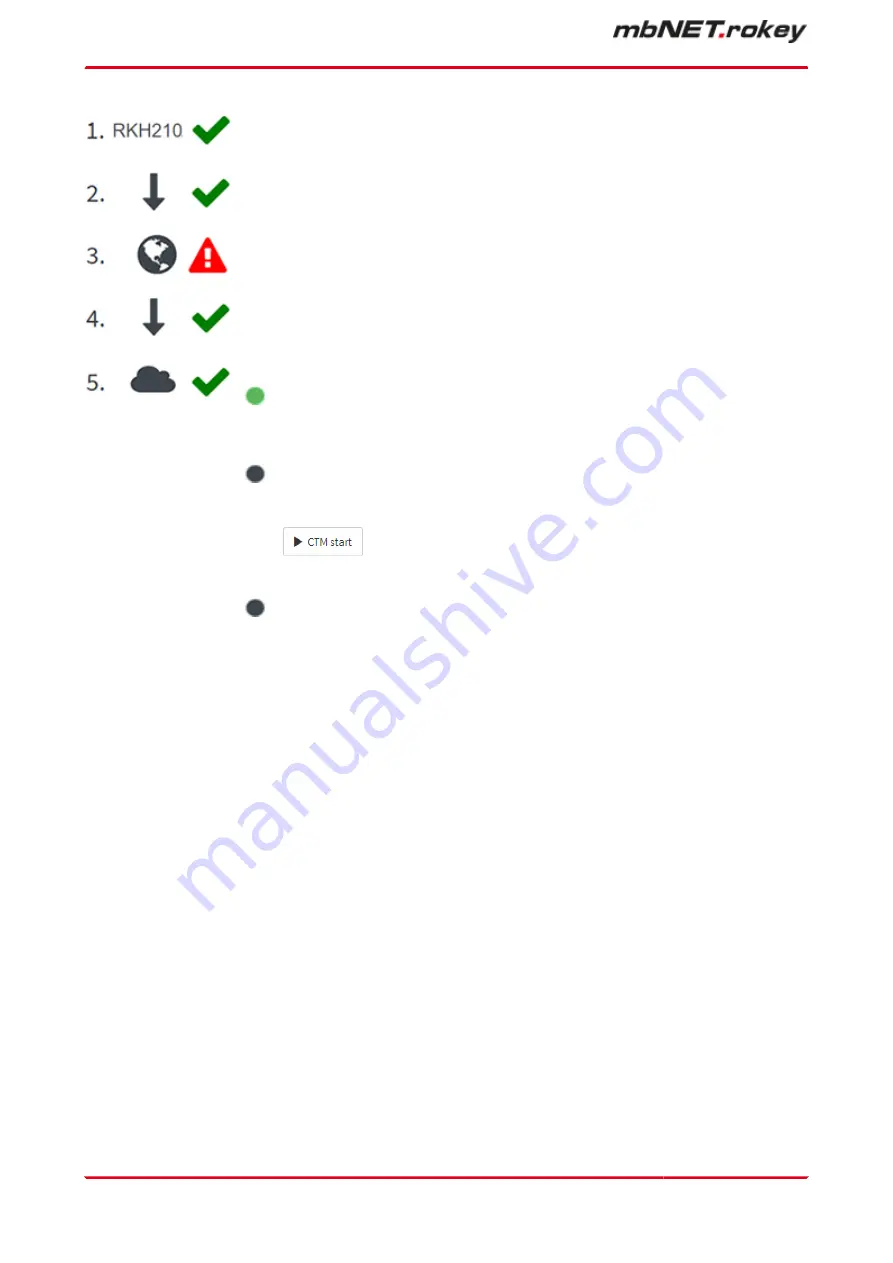
In Step 1, you will receive an overview of interfaces and general system information.
Step 2 provides information about the status of the connection to the Internet.
In Step 3, you will see the result from the DNS and NTP check as well as the port
check (port 80/443/1194) for the remote maintenance portal.
Step 4 displays the status of the connection to the portal server.
In Step 5, you will receive a connection overview for the portal server.
Portal Server
Account name: sample company
Device name: MDH831WiFi
CTM no config available
Last update of the configuration:
last configuration check:
Click on the "Start CTM” button to initiate a
manual query for an available portal configu-
ration.
If there is an available, portal configuration,
this will be transferred to the mbNET.
Portal User:
If a user has an active user portal connec-
tion to this device, the user name will be
displayed here and the LED icon changes
colour to green.
Page 48
von 324 | V 7.2.0 - en | Aug 25
th
, 2022 |
Содержание mbNET.rokey RKH 210
Страница 1: ...Manual V 7 2 0 en Aug 25th 2022...
Страница 60: ...23 3 System Settings Page 60 von 324 V 7 2 0 en Aug 25th 2022...
Страница 80: ...In the overview you can see certificates imported thus far Page 80 von 324 V 7 2 0 en Aug 25th 2022...
Страница 82: ...In the overview you can see certificates imported thus far Page 82 von 324 V 7 2 0 en Aug 25th 2022...
Страница 84: ...In the overview you can see certificates imported thus far Page 84 von 324 V 7 2 0 en Aug 25th 2022...
Страница 86: ...In the overview you can see certificates imported thus far Page 86 von 324 V 7 2 0 en Aug 25th 2022...
Страница 113: ...Network connection settings and options Page 113 of 324...
Страница 115: ...Network connection settings and options Page 115 of 324...
Страница 121: ...Network connection settings and options Page 121 of 324...
Страница 123: ...24 3 2 GSM modem configuration Network connection settings and options Page 123 of 324...
Страница 131: ...Network connection settings and options Page 131 of 324...
Страница 135: ...Network connection settings and options Page 135 of 324...
Страница 144: ...Page 144 von 324 V 7 2 0 en Aug 25th 2022...
Страница 157: ...Page 157 of 324...
Страница 191: ...27 1 2 IPSec settings Click the Edit icon to edit the corresponding function VPN Page 191 of 324...
Страница 195: ...27 2 PPTP 27 2 1 PPTP configuration Click the Edit icon to edit the corresponding function VPN Page 195 of 324...
Страница 199: ...27 2 2 PPTP client configuration Click on the green plus to add a client VPN Page 199 of 324...
Страница 233: ...VPN Page 233 of 324...
Страница 252: ...28 5 Diagnosis Here you can view and analyze the logging Page 252 von 324 V 7 2 0 en Aug 25th 2022...
Страница 268: ...Page 268 von 324 V 7 2 0 en Aug 25th 2022...
Страница 284: ...Page 284 von 324 V 7 2 0 en Aug 25th 2022...
















































