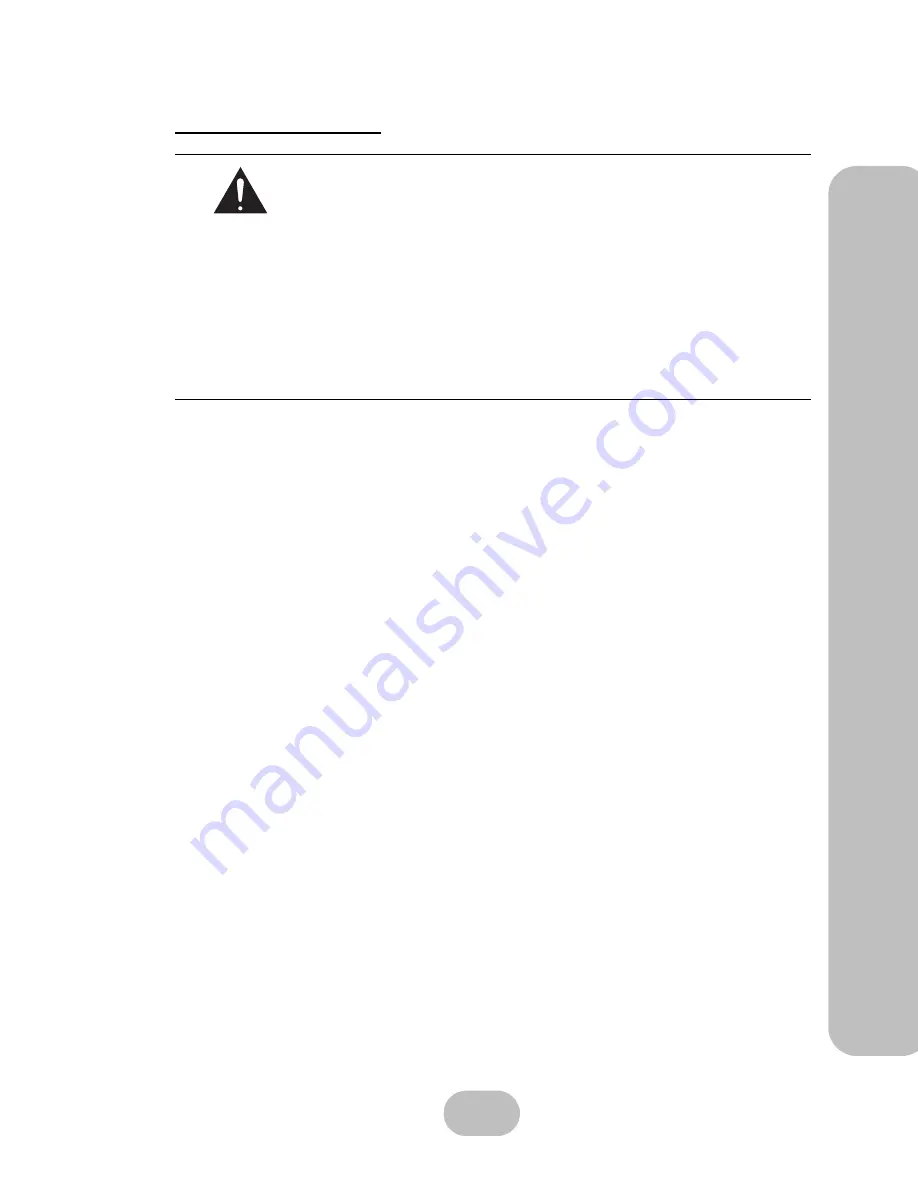
Maxtronic Orion 410ST User Guide
3
Com
pon
ents
of the
Orio
n
4
10
ST
Important Notice
Follow the procedures below carefully to initialize your Orion 410ST NAS
System:
1. Connect the power cord and LAN cable.
2. Remove the HDD caddy(s) from the system.
3. Power on the system.
4. Hot plug the HDD caddy(s) into the system. Please make sure the
‘HDDx added OK’
displays on the LCD screen then continue the next
drive installation till the whole process is done.
5. Start configuration through the front control panel or the
browser interface.
Refer to the
“Hard Disk Drive Installation” on page 7
section in
Chap-
ter 3
for detailed information.
Содержание Orion 410ST
Страница 1: ...MaxTronic Orion 410ST RAID Enabled NAS System User Manual...
Страница 2: ......
Страница 6: ...Maxtronic Orion 410ST User Guide...
Страница 14: ......
Страница 32: ......
Страница 46: ...36 Maxtronic Orion 410ST User Guide Using User Interface...




























