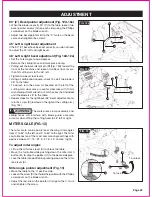DANGER:
AVOID DIRECT EYE CONTACT:
• A red laser line is radiated when the laser guide is turn on.
Avoid direct eye contact. Always unplug the miter saw
from power source before making any adjustments.
•
Laser Warning label:
Wavelength: 650 nm, Max.
output < 1 mW, Class II laser product complies with 21
CFR 1040.10 & 1040.11.
•
Laser Warning label:
Avoid exposure: Laser radiation
is emitted from this aperture.
CAUTION:
All the adjustments for the operation of
this laser guide have been completed at the factory. Laser
guide is calibrated and set up to project to the right of the
blade, but can and will be misaligned by rough handling,
transportation or others. It is essential that your laser guide
WARNING:
For your own safety, never connect the
plug to a power source outlet until all the adjustment steps
are complete and you have read and understood the safety
and operational instructions.
THE LASER GUIDE (FIG. 16a-16d)
Your tool is equipped with a laser guide using a class II laser
guide. The laser guide allows you to preview the saw blade
path on the workpiece to be cut before starting the miter
saw. This laser guide is powered by the transformed
alternating current supply directly through the power lead.
The miter saw must be connected to the power source and
the laser on/off switch must be turned on for the laser line
to show.
To turn laser guide on (Fig. 16a)
• To turn laser on, press laser guide switch (A).
• To turn laser off, press laser guide switch (A) to “OFF”
position.
Page 24
ADJUSTMENT
FIG. 16a
A
LASER RADIATION. DO
NOT STARE INTO BEAM
OR VIEW DIRECTLY WITH
OPTICAL INSTRUMENTS
Avoid exposure: Laser
radiation is emitted
from this aperture.
CAUTION
Wavelength: 650 nm
Max. Output < 1 mW
Class II Laser Product
Complies with 21 CFR
1040.10 & 1040.11
Содержание 240-0028
Страница 44: ......