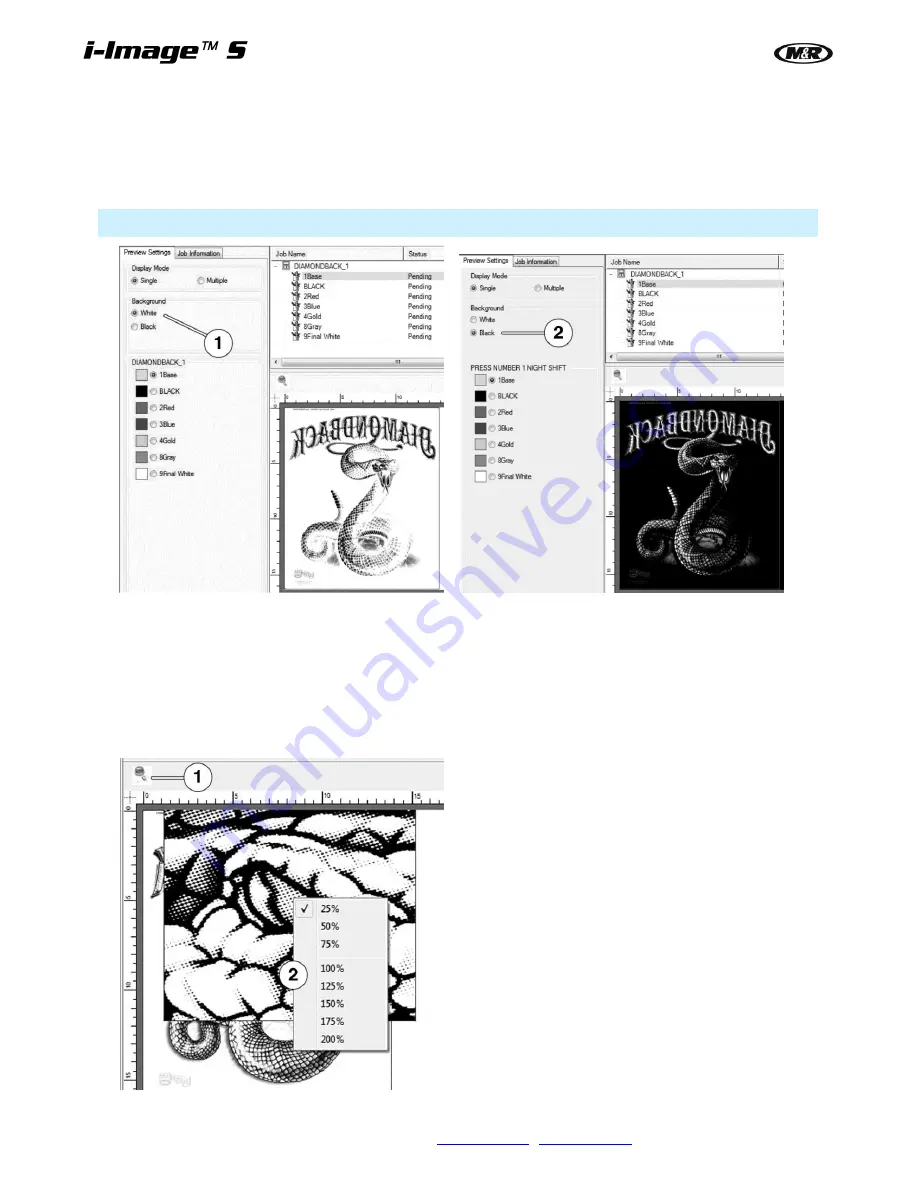
26
M&R Companies 440 Medinah Rd. Roselle, IL 60172 USA
Tel: +630-858-6101 Fax: +630-858-6134
V.120617
Inverse Mode
When files are imported/opened in
Preview Settings
they are displayed with a
White
background (1) as a
default.
In some instances it is helpful to view certain color plates with a black background. Selecting
Black
(2) under
Background
inverts the image in the preview pane to a black background with the image as white.
Note
: The
Black
background setting does not work in
Multiple
File Display Mode.
Zoom Function
The
Zoom
Function allows operators to inspect details of a selected image.
Clicking on the
Magnifier
icon (1) on the upper left corner of the preview pane activates the
Zoom
function. A
Zoom Preview
box appears over the Image preview. Moving the cursor/target over the image allows the operator
to pinpoint what ever area is needed.
Right clicking over the zoomed image opens up the zoom options panel (2) allowing the operator to tailor the
amount of zoom needed. Double click off image when finished.
Содержание i-Image S
Страница 1: ...i Image S Bv2 Part MAN i Image S V 120617...
Страница 2: ......
















































