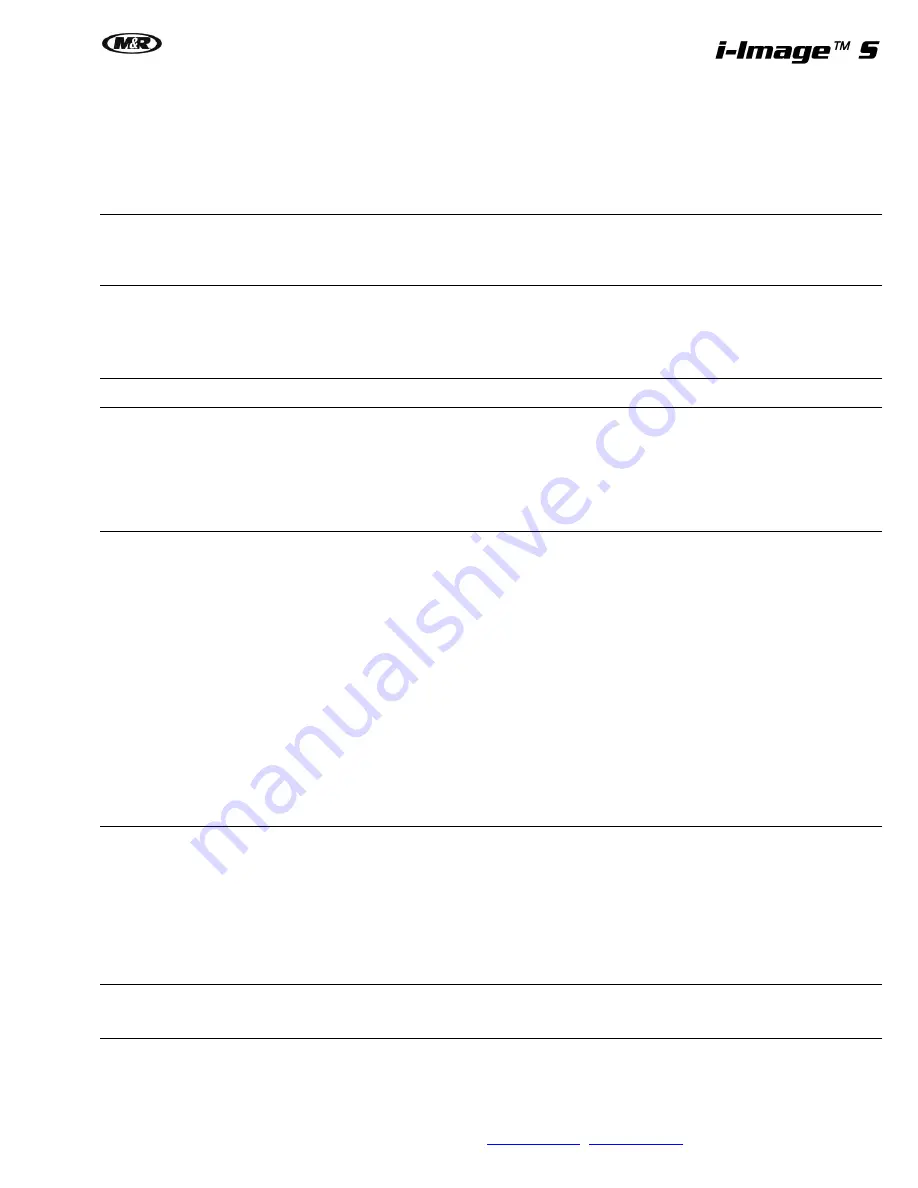
M&R Companies 440 Medinah Rd. Roselle, IL 60172 USA
3
Tel: +630-858-6101 Fax: +630-858-6134
V.120617
Contents
1.
Safety and Operational Guidelines
4
1.1
Management Responsibilities .................................................................................................................. 5
1.2
Operator Responsibilities ......................................................................................................................... 6
2.
General Information
7
2.1
Service and Parts ..................................................................................................................................... 8
2.2
Defined Purpose ...................................................................................................................................... 9
2.3
Warranty ................................................................................................................................................... 10
3.
Specification
11
4.
Assembly and Setup
12
4.1
Assembly .................................................................................................................................................. 12
4.1.1
Site Preparation ........................................................................................................................... 12
4.1.2
Power Requirements ................................................................................................................... 12
4.1.3
Network and Internet Connections .............................................................................................. 12
4.1.4
Power Box .................................................................................................................................... 13
5.
Operation
14
5.1
Machine Operation ................................................................................................................................... 14
5.2
Main Control Panel - i-Image S ................................................................................................................ 15
5.2.1
Printer Control Panel .................................................................................................................... 16
5.3
Tri-Sync Bypass Switch ........................................................................................................................... 17
5.4
Startup ...................................................................................................................................................... 17
5.5
Shutdown ................................................................................................................................................. 18
5.6
Printer Control Software (PCS) ................................................................................................................ 20
5.6.1
Print Mode Settings ...................................................................................................................... 21
5.7
Print Preview Software (PPS) .................................................................................................................. 22
5.7.1
Print preview Toolbar ................................................................................................................... 22
5.7.2
Importing Files Manually .............................................................................................................. 23
5.7.3
Importing Files Automatically ....................................................................................................... 24
5.7.4
File Information ............................................................................................................................ 24
5.7.5
Display Modes ............................................................................................................................. 25
5.7.6
Printing Files ................................................................................................................................ 28
6.
Art Preparation and Image Placement
29
6.1
Creating and Exporting Images from Photoshop ..................................................................................... 32
6.2
Creating and Exporting Images from Illustrator ....................................................................................... 33
6.2.1
Exporting Files from Illustrator ..................................................................................................... 34
6.3
ColorPRINT RIP ....................................................................................................................................... 35
6.3.1
Creating Printer Setups ................................................................................................................ 35
6.3.2
Configuring Printer Device Settings ............................................................................................. 40
6.3.3
Processing Art Files ..................................................................................................................... 42
7.
Scheduled Maintenance
43
7.1
Scheduled Maintenance Log (Based on a 40 hour work week.) ............................................................. 60
8.
Replacement Parts
61
Содержание i-Image S
Страница 1: ...i Image S Bv2 Part MAN i Image S V 120617...
Страница 2: ......




































