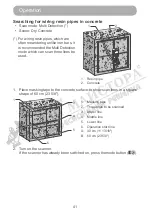55
Protective functions for the scanner and the battery
When the scanner is being used, if any of the following protection functions is
triggered, an error screen shown at right is displayed. This is caused by the
protection function and is not a sign of malfunction.
Protection function
Error display
• Temperature error (high/low)
When the scanner is hot (cold), during
which the correct scan is prevented, the
message shown at right appears and
the scanner is forced to turn off.
• Turn on the power under a temperature
environment within the scanner's
specification.
•
Temperature error (sudden change)
When the scanner has a sudden
temperature change, during which the
correct scan is prevented, the message
shown at right appears and the scanner
is forced to turn off.
• Turn on the power under a temperature
environment within the scanner's
specification.
•
Internal error
When the scanner detects an internal
processing error, during which the
correct scan is prevented, the message
shown at right appears and the scanner
is forced to turn off.
*If this screen is displayed, contact a
dealer or a Makita sales office to make
a repair request.
•
Wheel slip protection function
When there is an error in wheel turn
detection, during which the correct
scan is prevented, the message shown
at right appears and prompts you to
correct your operation.
Protection System
Содержание 0088381724142
Страница 1: ...INSTRUCTION MANUAL Rechargeable Wall Scanner DWD181 ENGLISH Original instructions Read before use ...
Страница 31: ...31 3 Radar scan results are shown on the display Using the Wall Scanner ...
Страница 67: ...07 07 2021 Makita Europe N V Jan Baptist Vinkstraat 2 3070 Kortenberg Belgium ...