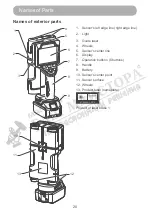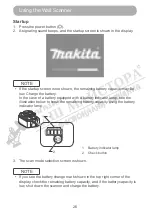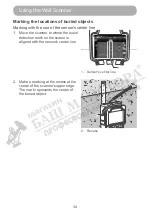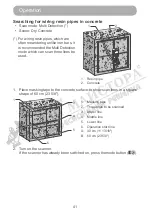26
Using the Wall Scanner
Startup
1. Press the power button ( ).
2. A signaling sound beeps, and the startup screen is shown in the display.
NOTE
• If the startup screen is not shown, the remaining battery capacity may be
low. Charge the battery.
In the case of a battery equipped with a battery indicator lamp, see the
illustration below to know the remaining battery capacity using the battery
indicator lamp.
1. Battery indicator lamp
2. Check button
2
1
3. The scan mode selection screen is shown.
NOTE
• If you see the battery change mark shown in the top right corner of the
display, check the remaining battery capacity, and if the battery capacity is
low, shut down the scanner and charge the battery.
Содержание 0088381724142
Страница 1: ...INSTRUCTION MANUAL Rechargeable Wall Scanner DWD181 ENGLISH Original instructions Read before use ...
Страница 31: ...31 3 Radar scan results are shown on the display Using the Wall Scanner ...
Страница 67: ...07 07 2021 Makita Europe N V Jan Baptist Vinkstraat 2 3070 Kortenberg Belgium ...