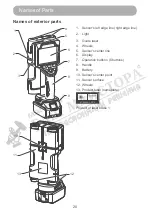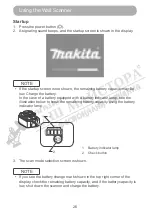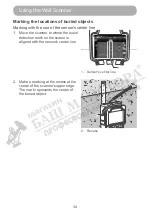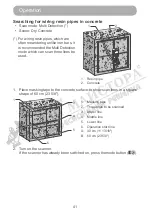27
Using the Wall Scanner
Selecting a scan mode
Use the right and left buttons ( ) to select either the “Single Detection” or
“Multi Detection” mode, and press the apply button ( ).
1. Battery change mark
2. Signaling sound on/off
3. Scan mode
3
1
2
1. “Single Detection” mode
This mode gives you the basic functionality. Move the scanner side to side
to detect any buried objects after applying the scanner's sensor surface
to the surface from which to detect any buried objects. Scan results are
shown in the scanner's display so that you can see the location and depth
data of the buried object.
When there is a buried object under the sensor, a burial detection mark
blinks or a beep sounds to let you know of it.
2. “Multi Detection” mode
This mode performs three lines of buried object scan continuously. The
scan results for the three lines are shown in the scanner's display. This
mode is useful to scan for buried objects which are not necessarily
straight, such as in-concrete power distribution resin tubes.
(See “Searching for wiring resin pipes in concrete” in page 41.)
Содержание 0088381724142
Страница 1: ...INSTRUCTION MANUAL Rechargeable Wall Scanner DWD181 ENGLISH Original instructions Read before use ...
Страница 31: ...31 3 Radar scan results are shown on the display Using the Wall Scanner ...
Страница 67: ...07 07 2021 Makita Europe N V Jan Baptist Vinkstraat 2 3070 Kortenberg Belgium ...