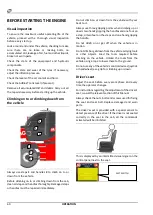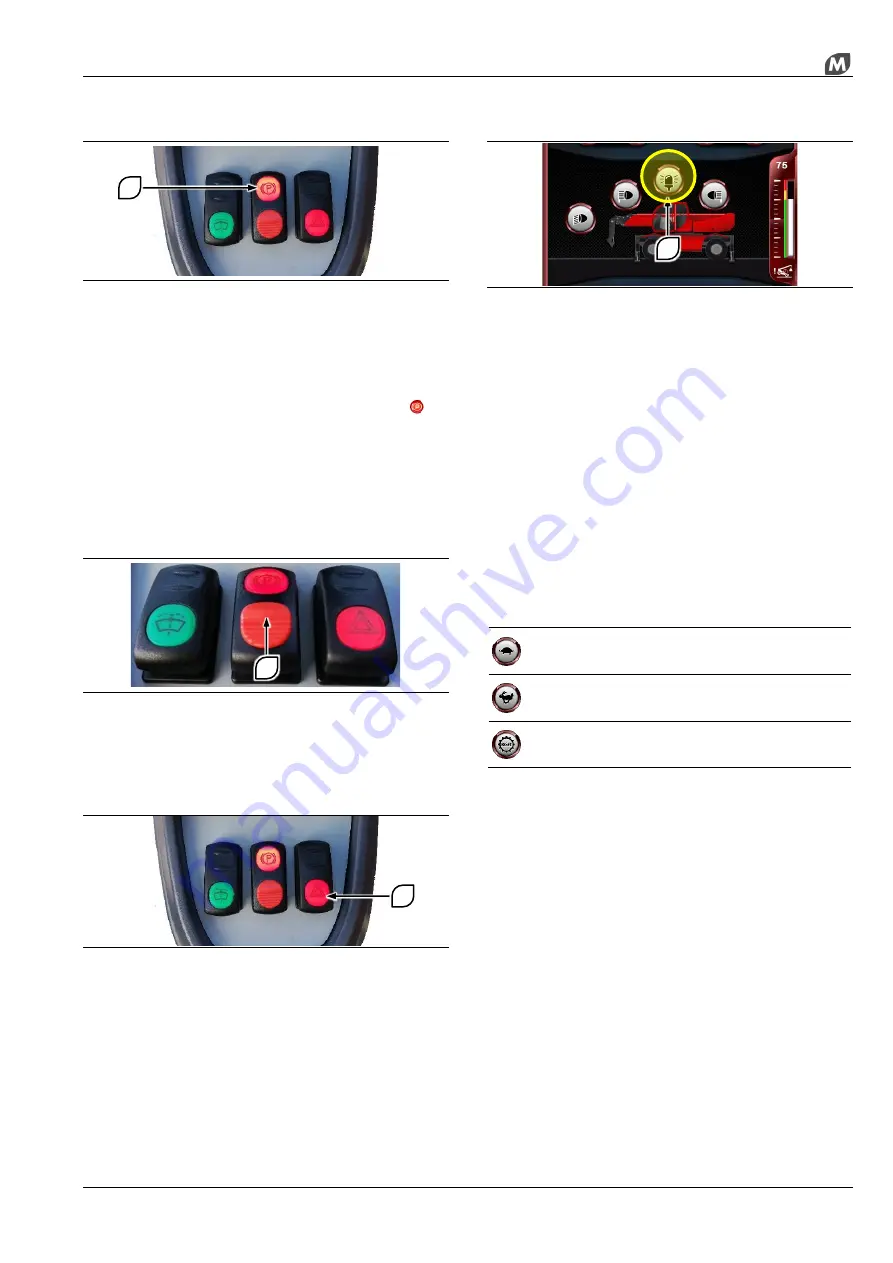
OPERATION
53
Parking brake
The switch for engaging/disengaging the parking brake
is under the steering wheel in the centre of the
steering column.
Press the upper part of the switch to put the parking
brake on. Check to make sure the indicator light in the
main page of the multi-function display lights up .
To disengage the parking brake, it is mandatory to first
be sitting properly on the seat, then start the engine,
checking that the reverse gear is in “Neutral”; now
slide tab
1
of the central switch upwards while
pressing on the lower part of it at the same time (dual
action consent).
At a speed below 5 km/h, if the driver gets up from the
seat, the vehicle stops automatically, and the parking
brake is engaged.
Emergency lights
The switch for activation of the emergency lights is
under the right steering wheel.
Pressing it will switch on the emergency lights and the
four direction indicators simultaneously.
To activate/deactivate the emergency lights press the
relevant button.
Work lights
The button for activation/deactivation of the work
lights is in the centre of the
controls page
.
When the command is activated, the button turns blue
and the beacon starts working; if the command is
deactivated, the beacon switches off and the button
changes to grey.
Travelling speed
The two-speed hydrostatic transmission works
according to two modes:
-
“Tortoise” mode;
-
“Hare” mode.
The buttons for selection of these modes are present
at the top of the main page:
Tortoise → hare button
Hare → tortoise button
Reset button
The hare and tortoise buttons occupy the same
position on the display. The current operating mode is
highlighted by the symbol present on the button.
In “tortoise” mode, the transmission allows the vehicle
to move at low speed. Use this mode for precision
movements and to move the load.
In “hare” mode the transmission uses both speeds an
d
makes it possible to reach maximum speed. Use this
mode for travelling on roads or for rapid movements
in the work area.
To switch from “hare” mode to “tortoise” mode, press
the hare → tortoise button. To switch from “tortoise”
mode to “hare” mode, press
the tortoise → hare
button.
1
Содержание RTH 4.18
Страница 6: ......
Страница 27: ...SECTION ON PRODUCT INFORMATION 27 DIMENSIONS RTH 4 18 RTH 5 18 ...
Страница 28: ...28 SECTION ON PRODUCT INFORMATION RTH 5 21 RTH 5 23 ...
Страница 29: ...SECTION ON PRODUCT INFORMATION 29 RTH 5 25 RTH 6 21 ...
Страница 30: ...30 SECTION ON PRODUCT INFORMATION RTH 6 23 RTH 6 25 ...
Страница 78: ......