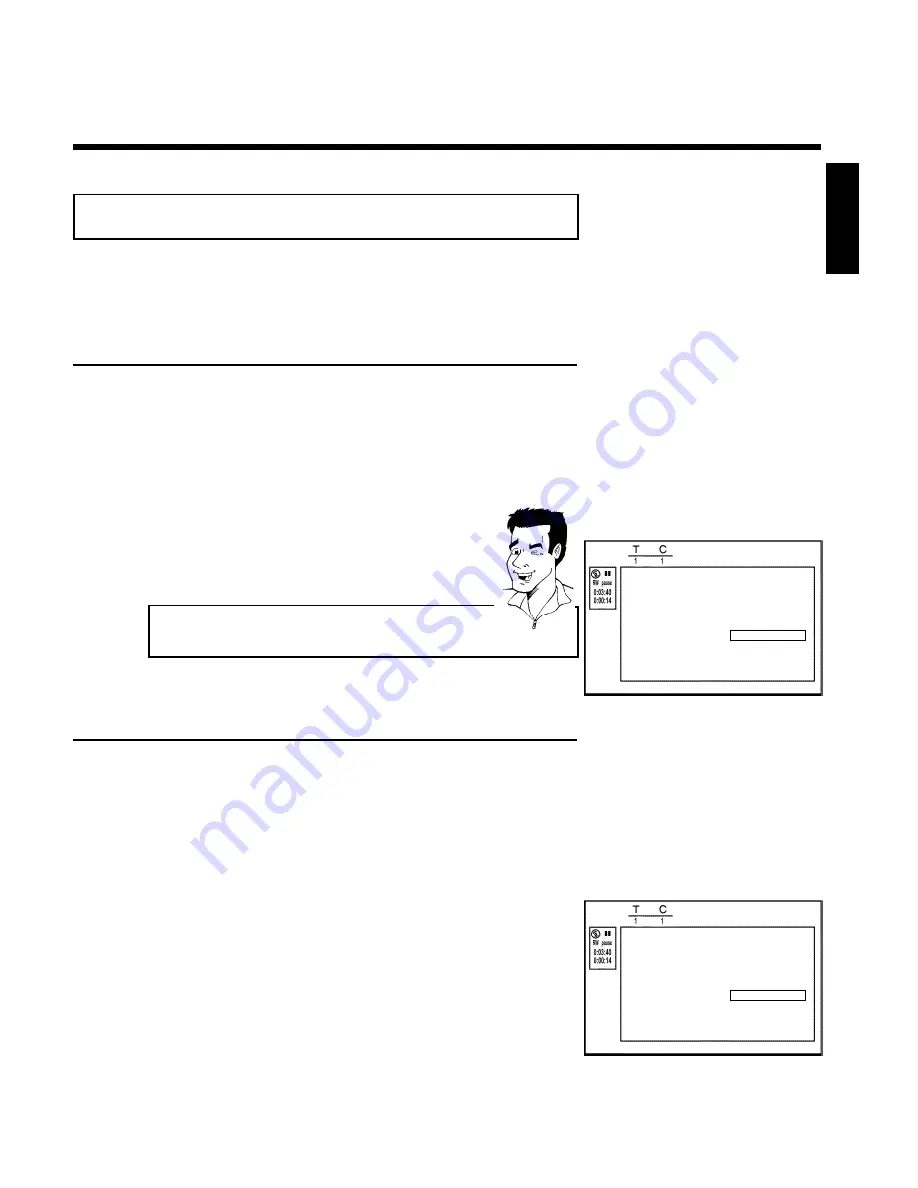
53
Favorite Scene Selection
In this menu, you can adjust a title to your personal preferences.
You can insert/delete chapter markers, hide chapters, select a new index picture, or split the
title. Press
EDIT
on the remote control to open this menu.
Inserting chapter marker
During playback, you can set and delete chapter markers within a title.
Each disc can have a maximum of 124 chapters, and an individual Title can have up to 99
chapters. When one of these values is reached, the following appears on the screen: '
Chapter
limit
'. Some markers will need to be deleted in order to create new ones or to make
recordings.
1
During playback, press
EDIT
on the remote control at the
appropriate point. The '
Edit menu
' will appear on the screen.
Edit menu
Insert chapter marker
Press OK
Delete chapter marker
Delete all markers
Current chapter
Visible
Press SELECT to toggle
Press EDIT to exit
2
Press
A
or
B
to select '
Insert chapter marker
' then press
OK
. '
Inserting chapter marker
' appears on the TV screen.
'X' appears on the TV screen.
This disc is protected or a finalized DVD+R was inserted. You cannot
make any changes to it.
Tip
3
To remove the menu, press
EDIT
.
Hiding chapters
Initially all chapters are visible. You can hide chapters for playback (e.g. commercial skipping) or
make them visible again. In editing mode, hidden chapters are dimmed.
A chapter always consists of a start marker and an end marker.
To hide a certain scene, proceed as follows:
1
Search the beginning of the scene you want to hide. Press
PLAY/PAUSE
G9
.
Edit menu
Insert chapter marker
Press OK
Delete chapter marker
Delete all markers
Current chapter
Visible
Press SELECT to toggle
Press EDIT to exit
2
Press
EDIT
on the remote control to see the '
Edit menu
'.
3
Set the start marker using
OK
.
The number of chapters ('C') in the menu line will increase by
one.
4
Search for the end of the scene. You can also use
O
or
N
to search faster for the end of the scene.
Make sure that you do not jump into the next title (title number
'T' must not change). Only chapters within a title can be hidden.
ENGLISH
Managing disc content
Содержание MRV640
Страница 1: ......
Страница 12: ......
Страница 94: ...82 Notes...
Страница 189: ......
Страница 190: ...W w n n N w W n N n n w N n W N w w n N w w n N N N W n w n 3139 246 13793 4115 000 MRV640 17...
















































