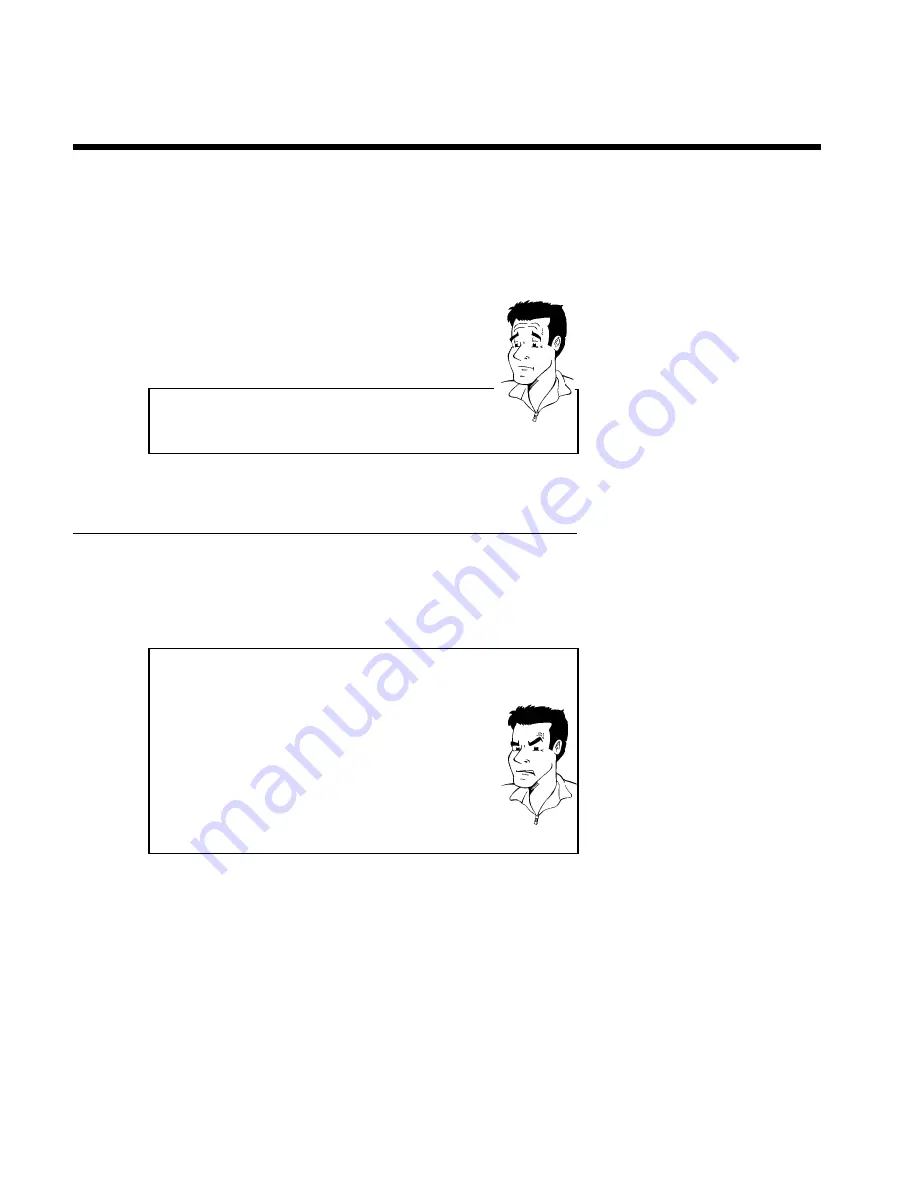
18
C
Connecting additional devices
You can connect additional devices such as decoders, satellite receivers, camcorders, etc. to the
S-VIDEO (Y/C)
,
VIDEO (CVBS)
,
COMPONENT VIDEO Y PB PR
and
L AUDIO R
,
AUDIO
jacks on the recorder. Switching between
S-VIDEO (Y/C)
and
VIDEO (CVBS)
is
done automatically.
The DVD recorder must be connected
directly
to the TV (connect
S-VIDEO (Y/C) OUT
,
VIDEO (CVBS) OUT
, or
COMPONENT VIDEO Y PB PR OUT
directly to the TV). If
there is a VCR in between, the picture quality may be poor because of the copy protection
system built into the DVD recorder.
Can I also connect other devices with 'Progressive scan'?
The
COMPONENT VIDEO Y PB PR
In jacks are only used for
'interlaced' signals. Signals using progressive scan cannot be processed by
the DVD recorder.
?
Connecting an additional video recorder,
DVD player
You can connect a VCR or a DVD player to the input jacks of the Recorder. Please use the
S-VIDEO (Y/C)
In jack and the
L AUDIO R
In jacks for SVHS video recorders.
Please be aware
Most pre-recorded video cassettes and DVDs are copy protected. When you attempt to copy
them, the '
COPY PROT
' message will appear in the DVD Recorder display.
a
When copying video cassettes, '
NO SIGNAL
' appears in the
DVD Recorder display
b
Check whether the cable plugs fit correctly.
b
If the recording is made from a VCR, adjust the "tracking" on the
VCR.
b
In case of bad, non-standard video input signals, the DVD Recorder
may not be able to detect the signal.
a
When copying from DVDs or pre@copied video cassettes, the
picture is grainy and the brightness fluctuates.
b
This occurs when you attempt to copy copy-protected DVDs or
video cassettes. Although the picture on the TV is OK, the recording
is distorted on a DVD+R or DVD+RW. Copy-protected DVDs and
video cassettes cannot be copied without these disruptions.
Problem
Connecting additional devices
Содержание MRV640
Страница 1: ......
Страница 12: ......
Страница 94: ...82 Notes...
Страница 189: ......
Страница 190: ...W w n n N w W n N n n w N n W N w w n N w w n N N N W n w n 3139 246 13793 4115 000 MRV640 17...
















































