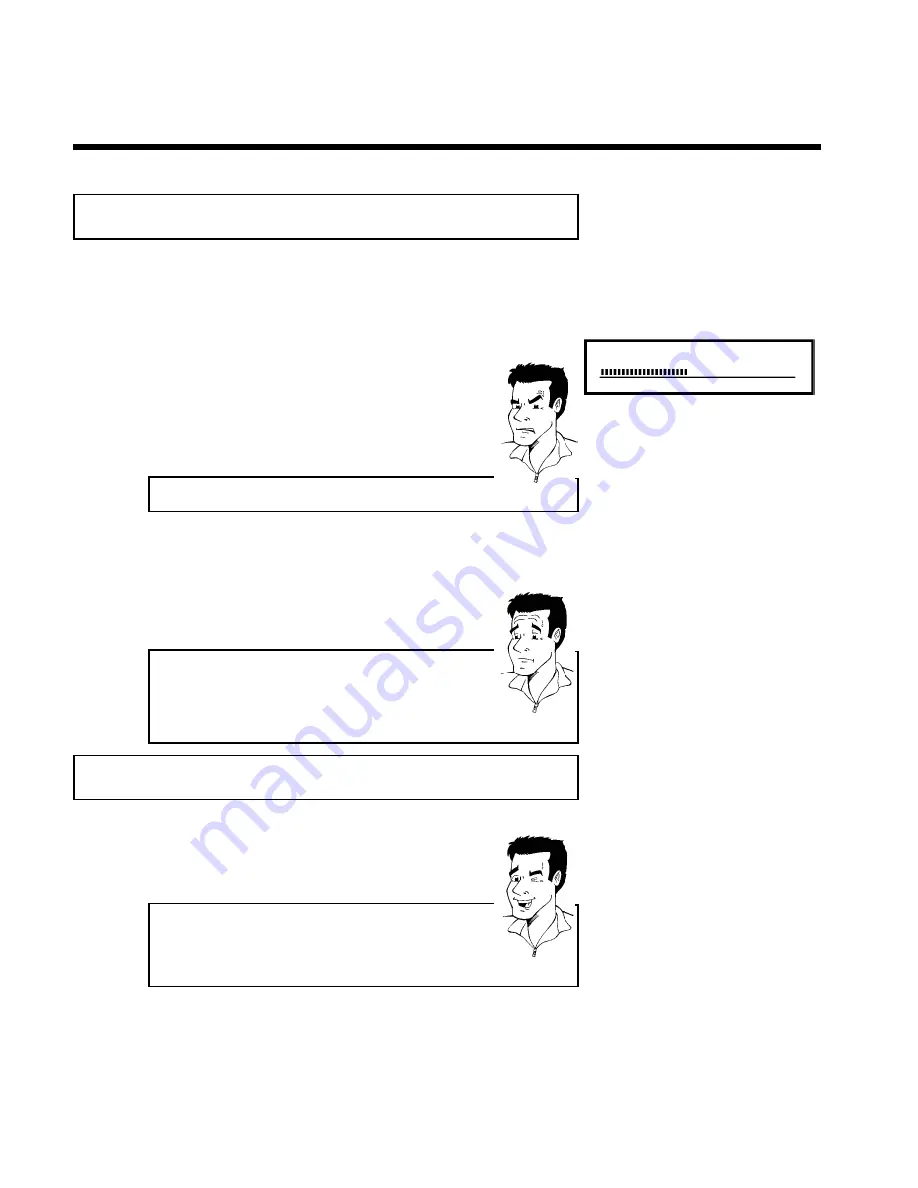
36
Playing a DVD+RW or DVD+R
1
If the inserted disc has been write-protected or it is a finalized
DVD+R, playback starts automatically.
C01 ANNA
P01
2
If playback does not start automatically, select the title you want
to play from the index screen using
B
or
A
.
You can also use the
N
or
O
buttons on the front of the
recorder.
3
Press the
PLAY/PAUSE
G9
button.
The title/chapter number and the elapsed playing time will appear
on the display.
a
I see the message '
EMPTYDISC
' on the display
b
There are no recordings on this disc.
Problem
4
To stop playback, press
STOP
h
on the remote control or
STOP
h
on the DVD recorder.
5
To eject the disc, press
OPEN/CLOSE
J
on the front of the
DVD recorder.
What must I pay attention to regarding recordings made in
different recording modes?
During playback, the device will automatically switch to the proper mode
'
M1
,
M2
,
M2x
,
M3
,
M4
,
M6
,
M8
'.
For more information, please read 'Selecting the recording mode (picture
quality)'.
?
Playing audio CDs
You can also use the DVD Recorder to play audio CDs
1
Insert an audio CD. Playback starts automatically.
Audio CD display
If the TV is turned on, the Audio CD display will appear on the TV
screen.
During playback, the number of the current track and its elapsed playing
time will be shown on the TV screen and the Recorder's display.
Tip
2
Stop playback with
STOP
h
. The total number of tracks and
the total time of the disc will show in the display.
Playback
Содержание MRV640
Страница 1: ......
Страница 12: ......
Страница 94: ...82 Notes...
Страница 189: ......
Страница 190: ...W w n n N w W n N n n w N n W N w w n N w w n N N N W n w n 3139 246 13793 4115 000 MRV640 17...
















































