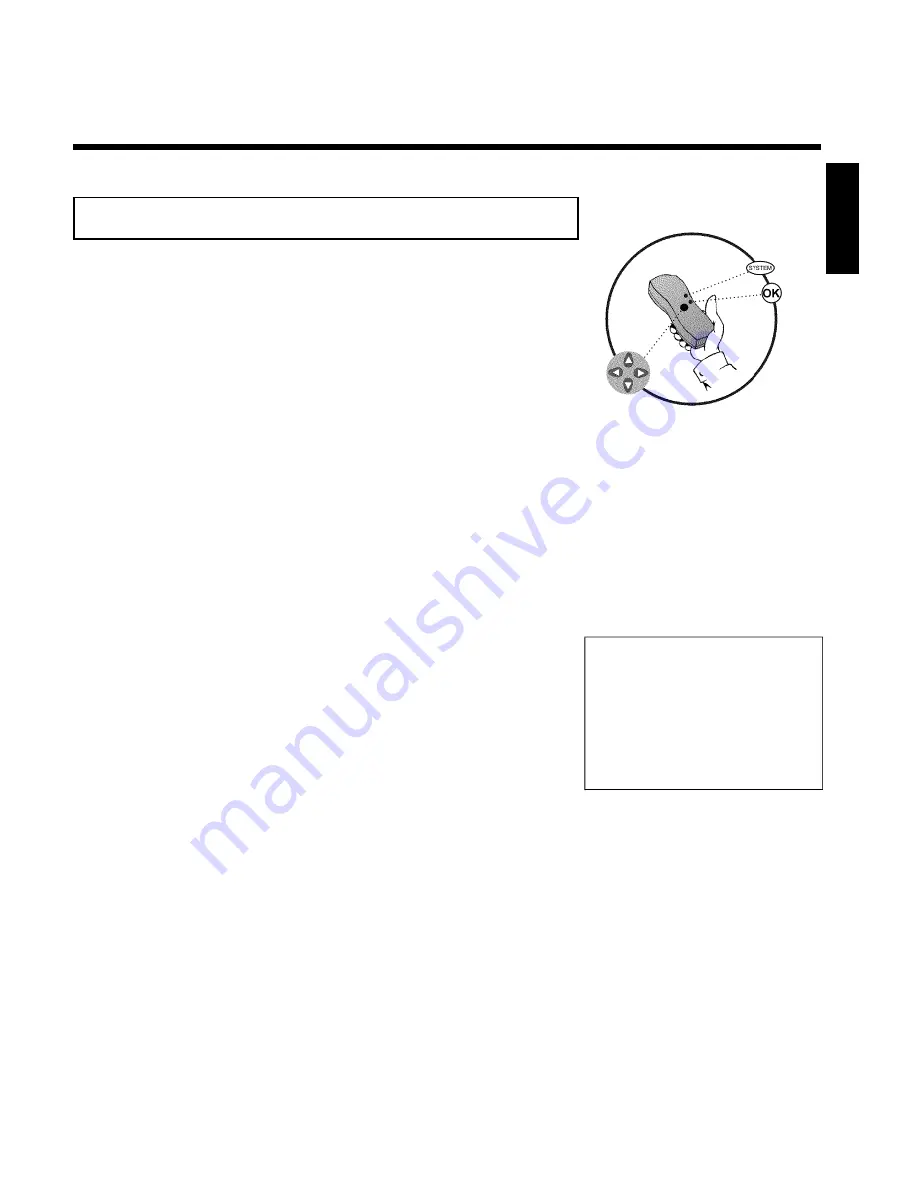
25
Adding and deleting TV channels manually
With this function you can delete/switch off TV channels on which reception is not possible or
wanted. They will be skipped when the
and
CHANNEL-
buttons are used.
You can still select deleted channels using the number buttons on the remote.
1
Turn on your TV. Select the TV's Audio/Video In (or channel 3
or 4).
2
Press
STANDBY
m
to turn on the DVD recorder.
3
Press the
SYSTEM-MENU
button on the remote control. The
menu bar will appear at the top of the screen.
4
Select '
A
' using
D
or
C
.
5
Press
B
repeatedly to select '
Installation
' and then press
C
.
6
Select '
Add/Delete Channels
' using
B
or
A
, then press
C
.
Installation
Add/Delete Channels
...
•
Channel 001
Add
Channel 002
Add
Channel 003
Delete
Channel 004Delete
Channel 005
Delete
Channel 006
Delete
...
To exit press
SYSTEM MENU
7
Using
B
or
A
select the TV channel that you want to delete
or add. The channel numbers may continue onto multilple
screens.
8
Press
C
or
D
to choose '
Add
' or '
Delete
'.
9
Repeat steps
7
to
8
until you have added/deleted all the TV
channels you want.
10
To save your channel selections, press
OK
.
11
To remove the menus, press
SYSTEM-MENU
repeatedly.
ENGLISH
Installing your DVD recorder
Содержание MRV640
Страница 1: ......
Страница 12: ......
Страница 94: ...82 Notes...
Страница 189: ......
Страница 190: ...W w n n N w W n N n n w N n W N w w n N w w n N N N W n w n 3139 246 13793 4115 000 MRV640 17...






























