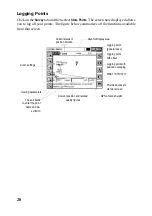17
9. Click
OK
, return to the rover configuration function by first clicking on the
Equip
tab, selecting
Comm Setup
and setting the displayed parameters. Then, still on the
Equip
tab, select the
Configure Rover
function and set the displayed parameters.
If you are using Bluetooth, select the unit you want to set up as a rover from the
list displayed in the
Bluetooth connection
window (see figure 18) and then click
on the
Connect
button.
After initializing the Z-Max’s GPS section, FAST Survey prompts you to check
the settings of the radio link
10.If you agree to check the radio settings, then FAST Survey will display the
radio parameters last used (see figures 19 and 20).
Figure 18- Bluetooth Receiver Selection
Figure 19- Thales Navigation Radio parameters
(US)
Figure 20- Pacific Crest Radio Link paramaters
Содержание FAST Survey
Страница 1: ...FAST Survey Getting Started Guide www thalesnavigation com THALES NAVIGATION...
Страница 4: ...ii...
Страница 35: ......