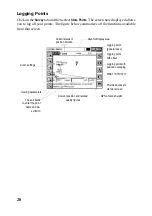8
3. RTK Surveying
Opening a New Job
After installing the base system as described in the
Z-Max Surveying System Pocket
Guide
:
1. Switch on the Z-Max GPS receiver and the handheld computer
2. On the handheld computer, launch the FAST Survey software by clicking the
FAST Survey
icon using the stylus. A message is displayed asking you whether
you wish to continue the last open job, select an existing job or create a new job.
3. Choose
Select New/Existing Job
. A new screen is now displayed.
4. In the
Name
field, type in the name of the job you wish to create. For example,
type in “tuto1.crd” (figure 1).
5. Then click
OK
to create the job. The screen then displays the
Units
tab (figure 2).
6. On the
Units
tab, set the desired units and parameters for the job.
Figure 1- Naming a job
Figure 2- Choosing the units
Содержание FAST Survey
Страница 1: ...FAST Survey Getting Started Guide www thalesnavigation com THALES NAVIGATION...
Страница 4: ...ii...
Страница 35: ......