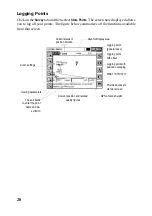12
Getting the Z-Max Base Started
1. Select the
Equip
tab, then the
Instrument
function, and finally select “Thales/Ash-
tech” from the scroll-down menu. Typing the “T” key would also automatically
select “Thales/Ashtech”.
2. Select the
Configure Base
function and choose “Z-Max” from the
Receiver Type
scroll-down menu (see figure 8).
3. Enter the antenna height and the measurement type (vertical or slant) (see figure
8)
4. Select the type of GPS antenna used, i.e. “[Z-Max GPS] Thales Navigation” if
you are using the Z-Max antenna directly connected to the receiver.
5. Click on the
Ports
tab. Assuming the Thales Navigation radio is used, check the
following parameters (see figure 9):
• Data Port: “A” if you are using a serial data cable between the handheld and
the receiver; “C” is selected automatically if you are using Bluetooth.
• Radio Port: “B” necessarily (this port is reserved for the radio transmission
modem)
• Message Type: “Ashtech (CPD)” is the recommended choice for communi-
cations between Ashtech-type products (base and rover).
If a PDL radio is used, check for the correct radio baud rate (19200 baud) on
port B.
Figure 8- Initialization parameters of the base station
Figure 9- Choosing the type of radio link
Содержание FAST Survey
Страница 1: ...FAST Survey Getting Started Guide www thalesnavigation com THALES NAVIGATION...
Страница 4: ...ii...
Страница 35: ......