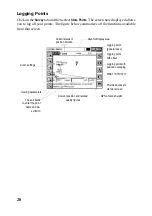10
• Click
OK
to close this message box. You can now set the serial port on the
Communications Port Setup
window (see figure 3):
• Click
OK
after setting the port. FAST Survey will then open the Bluetooth
connection window (see figure 4).
• Click
Find Receiver
. FAST Survey then starts searching for the devices
located in the vicinity of the handheld computer that are equipped with a
Bluetooth communication system (see figure 5). FAST Survey then lists all
these devices.
• Click on one of the detected Z-Max (see figure 6). Click on the
Select
button
to add the selected Z-Max in the list.
Figure 3- Setting the Serial Port
Figure 4- Bluetooth Connection Window
Figure 5- Bluetooth Receiver Detection screen
Figure 6- Detected Z-Max
Содержание FAST Survey
Страница 1: ...FAST Survey Getting Started Guide www thalesnavigation com THALES NAVIGATION...
Страница 4: ...ii...
Страница 35: ......