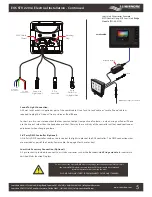www.Lumishore.com
Lumishore UK Unit 3, Technium 1, Kings Road, Swansea, SA1 8PH, UK | +44(0)208 144 1694 | [email protected]
Lumishore USA 7137 24TH Court East Sarasota, Florida 34243 | (941) 405-3302 | [email protected]
Light Setup - “Add” Light or “Modify” an Existing Setup
Step 1
Step 2
Step 3
In Preferences, select Light Setup
Select “Add Light” the controller will detect any
new lights discovered on the system.
Allocate a position to the new lights and
select save.
9
Carrying out a full Light Discovery will erase any previously saved setup
information. To “Add” a light to an existing setup or to “Modify” the light
positions in an existing setup follow the steps below.
Add a Light to an existing setup:
Modify the Light Positions within an existing setup:
Step 1
Step 2
Step 3
In Preferences, select Light Setup
Select “Modify” the controller will enter the
Light positions page without performing a full
discovery.
Modify the position of the lights as required
and select save.
5
5