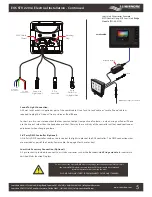www.Lumishore.com
Lumishore UK Unit 3, Technium 1, Kings Road, Swansea, SA1 8PH, UK | +44(0)208 144 1694 | [email protected]
Lumishore USA 7137 24TH Court East Sarasota, Florida 34243 | (941) 405-3302 | [email protected]
Preferences - Continued
The start address for light position 1 can be any DMX address. However for inbuilt “Scenes” and “Sweep” modes to function
correctly, it is important that each light in the series is assigned a group of sequential DMX addresses. For example...
Advanced Light Setup
UID (unique Identification number): This number is an identification code
that is unique to every Driver. The code cannot be changed and is for
reference only.
DMX Start Address
The first three channels are used to adjust the color balance of the light (or
Hue). The forth channel changes the intensity of the light (or brightness).
Setting the DMX Start address
Each light requires 5 DMX channels...
Channel 1 = RED
Channel 2 = GREEN
Channel 3 = BLUE
Channel 4 = WHITE
Channel 5 = INTENSITY
Light Position
Assigned Start Address
1
2
External (3rd Party) DMX Input
1
6
3
11
17