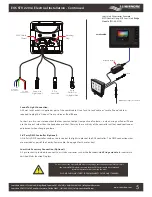www.Lumishore.com
Lumishore UK Unit 3, Technium 1, Kings Road, Swansea, SA1 8PH, UK | +44(0)208 144 1694 | [email protected]
Lumishore USA 7137 24TH Court East Sarasota, Florida 34243 | (941) 405-3302 | [email protected]
Screens and Operating Modes - Continued
Sound To Light Mode
The EOS controller has built in sound to light capabilities. The lights can be
setup to synchronise their color change with the beat and frequency of
the music.
The controller splits the audio input into low, mid and high frequencies.
The color for these frequency bands can be selected and changed.
For best effect choose a different color for each frequency band.
Adjust the sensitivity slider to compensate for variation in volume of the
input music. Choose a low sensitivity for quieter music and a high sensitivity
for louder music. This sensitivity will affect the response of the lights, set it
to a level that obtains the desired effect.
Note, if the input music is supplied by a stereo that does not a have a fixed
line level output then the sound to light sensitivity will be dependent on
music volume. If little or no lighting effect is observed ensure the volume
of the stereo is turned up to a high enough level.
14