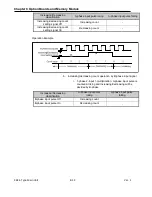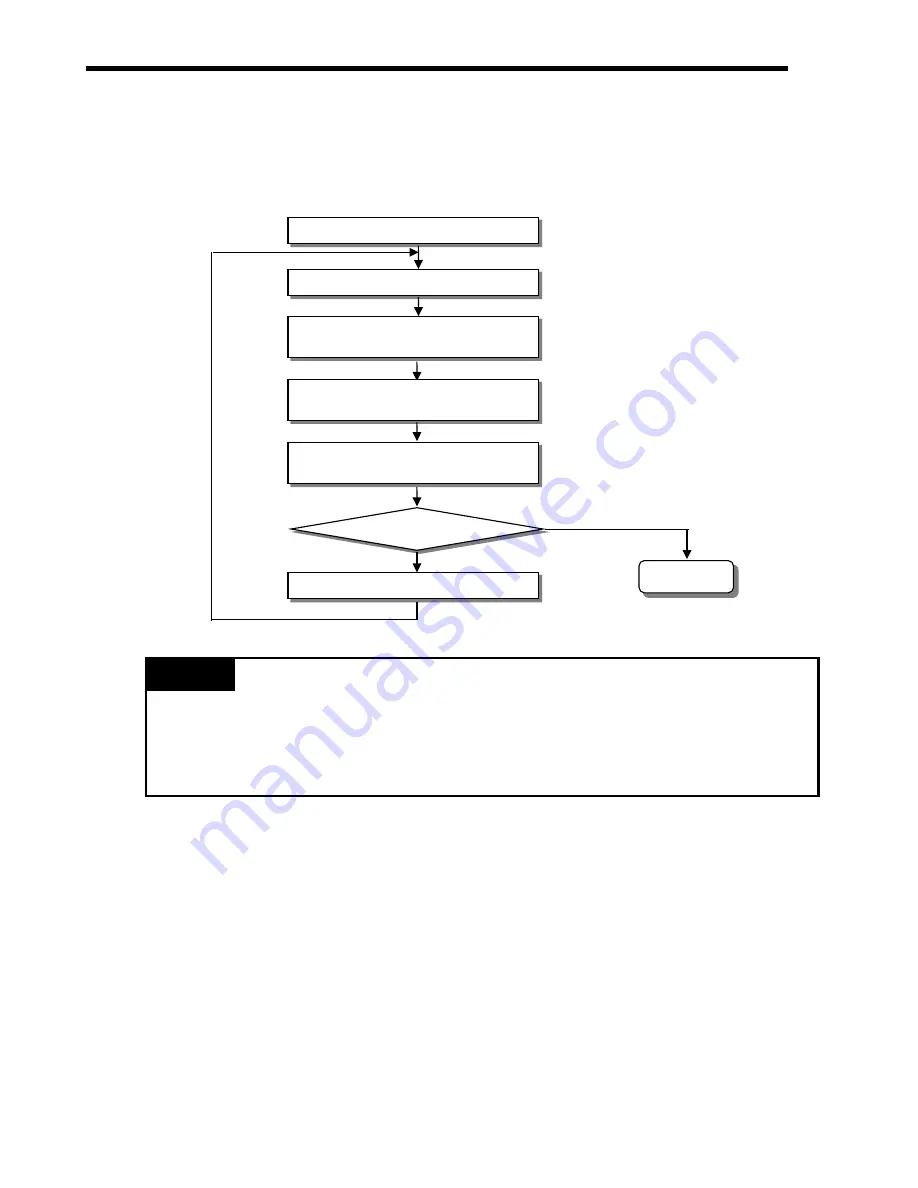
Chapter 8 Option Boards and Memory Module
XBC E-Type Main Unit
8-3
Ver. 1
8.2.4 How to change battery
The user should change the battery used to save the program and backup the data in case of power failure
periodically. With battery removed, memory is held for 30 minutes by super capacitor. Change the battery within
this time period or data will be lost.
Sequence of changing battery is as follows.
1) Battery for Program and Data back- up can be used with RTC
-
RTC provides advanced back-up function compare to without RTC
-
Refer to 4.3 Data backup time for more details.
Start of battery change
Open battery cover
Pick up using battery from holder and
disassemble the connector
Insert new battery and connect to
connector with proper direction
Check the LED whether ERR LED is off
ERR LED off?
Battery malfunction
No
Yes
Complete
Remark
Содержание XBC-DN10E
Страница 1: ......
Страница 10: ...Table of Contents Table of Contents 6 10 10 CLEAR ALL PLC 29...
Страница 52: ...Chapter 3 Installation and Wiring XBC E Type Main Unit 3 24 Ver 1 3 7 2 XBC DR10E 4 point relay output...
Страница 54: ...Chapter 3 Installation and Wiring XBC E Type Main Unit 3 26 Ver 1 3 7 3 XBC DN10E 4 point transistor output...
Страница 56: ...Chapter 3 Installation and Wiring XBC E Type Main Unit 3 28 Ver 1 3 7 4 XBC DR14E 6 point relay output...
Страница 58: ...Chapter 3 Installation and Wiring XBC E Type Main Unit 3 30 Ver 1 3 7 5 XBC DN14E 6 point transistor output...
Страница 60: ...Chapter 3 Installation and Wiring XBC E Type Main Unit 3 32 Ver 1 3 7 6 XBC DR20E 8 point relay output...
Страница 62: ...Chapter 3 Installation and Wiring XBC E Type Main Unit 3 34 Ver 1 3 7 7 XBC DN20E 8 point transistor output...
Страница 64: ...Chapter 3 Installation and Wiring XBC E Type Main Unit 3 36 Ver 1 3 7 8 XBC DR30E 12 point relay output...
Страница 66: ...Chapter 3 Installation and Wiring XBC E Type Main Unit 3 38 Ver 1 3 7 9 XBC DN30E 12 point transistor output...