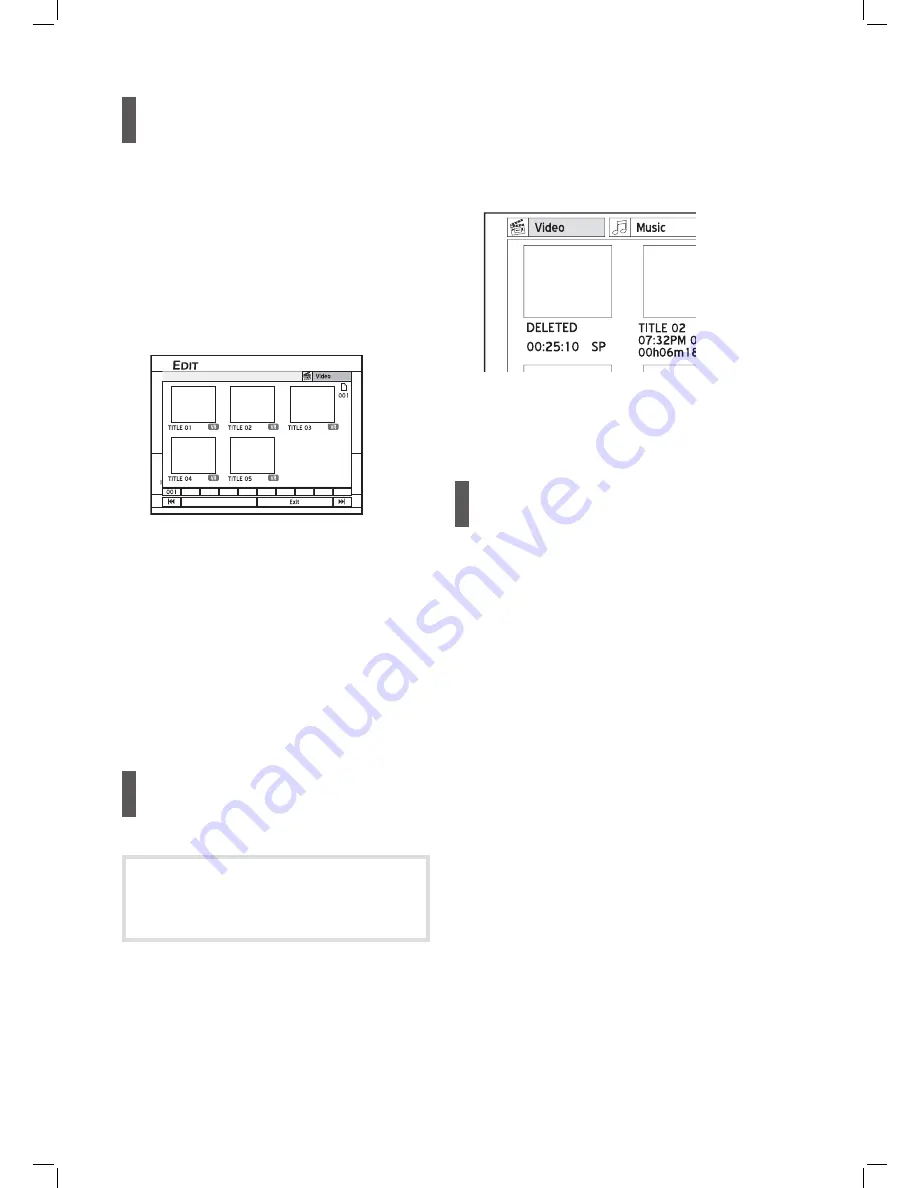
72
Merge Titles
Use this function to merge two titles into one, such as
two sections of programs before and after the com-
mercials. After being merged, the new title can be split
again.
1
Start playing back the title.
2
On the Edit menu, press
to select ‘Merge’,
then press
ENTER
.
3
A menu showing all titles applicable for this
function will appear.
Please select a title to merge.
Text View
4
Press
to select the title to be merged
with, then press
ENTER
.
5
To merge more titles, repeat steps 1 to 5. Or press
to select ‘Exit’, then press
ENTER
to exit the
setting.
For video titles recorded on a DVD+RW or a DVD-RW
disc, you can only merge the title with its previous/next
title and only when the previous/next title has the same
recording quality, TV signal, audio and video settings.
Otherwise, the function will not be applicable.
Protected and deleted titles
CANNOT
be merged.
Erase Title
Before using the ‘Erase’ function, please make
sure all your important fi les are safely backed
up. Once you perform this function, all contents
will be permanently deleted.
1
On the Edit menu, press
to select ‘Erase’,
then press
ENTER
.
A pop-up box asking for confi rmation will appear.
The title selected will be erased.
2
To erase more titles, repeat steps 1 to 2. Or press
to select ‘Exit’, then press
ENTER
to exit the
setting.
3
After you complete the process, a deleted title will
be shown when you return to the disc menu or
Contents Menu.
Editing_01_03
You
CANNOT
erase recorded title(s) on a DVD-R or
DVD+R disc if the disc is fi nalized.
You
CANNOT
erase protected title(s).
Set Title Thumbnail
Normally the fi rst picture of a recording is used as the
thumbnail image. Use this function to reset the image.
1
Start playing back the title.
2
On the Edit menu, press
to select ‘Set
Thumbnail’.
3
When the desired image appears, press
ENTER
to
select it as the thumbnail picture.
4
To set thumbnails for other titles, repeat steps 1 to
4. Or press
to select ‘Exit’, then press
ENTER
to exit the setting.
You
CANNOT
set thumbnail image(s) for the recorded
title(s) on a DVD+R or DVD-R disc if the disc is fi nal-
ized.
This DVD recorder captures images on an interval
basis. As a result, there may be a slight discrepancy
between the image selected and the image ultimately
shown as the thumbnail picture.



























