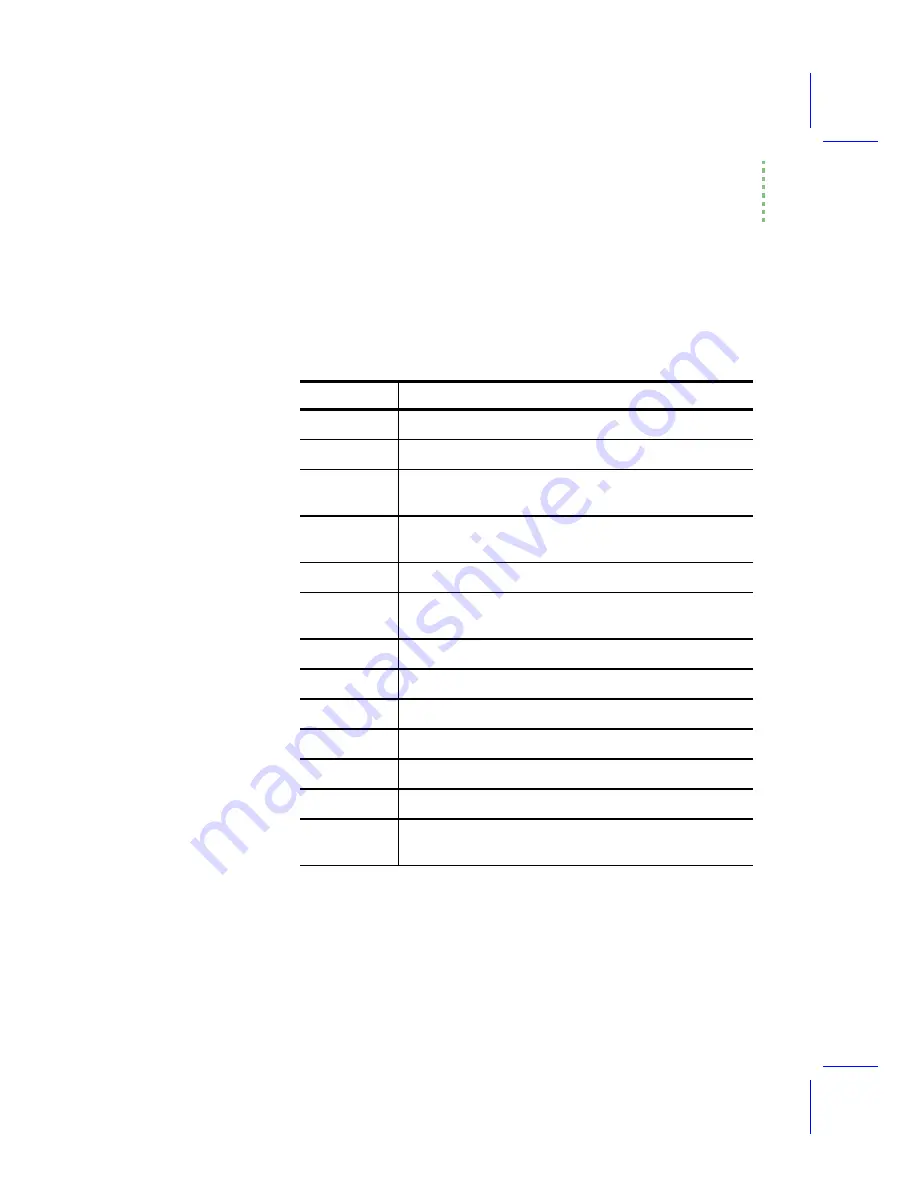
Downloading Files
Using EW
Using the LI-6400
11-17
EWÕs Switches
The switches are summarized in Table 11-8. You can get this information on
the screen of your computer by simply typing EW with no other parameters.
Switches can appear in any order or combination.
-b(baud)
The default is 9600. Table 11-3 on page 11-24 lists the possible baud rates.
ew c:\mydata /user/joe -b115200 -r
will use 115200 baud rate.
Table 11-1.
Switches for EW
The Switch
Switch Description
-b(baud)
Baud rate (default = 9600)
-p(port)
Serial port to use (1, 2, 3, or 4; default = 1)
-i(irq)
The interrupt vector for the comm port (only needed for
non-standard comm ports).
-r
Send files
from
the LI-6400 to the computer (default:
files go
to
the LI-6400)
-u
Skip files that haven't changed. (Default: do all files)
-n
Send only this directory (Default: does all subdirectories
as well)
-y
Send files in binary form (default is text form)
-f(name)
Send this LPL program and execute it before copying
-h(name)
Send this LPL program and execute it after copying
-g(name)
Send this LPL program and execute it. Do no copying
-s(string)
Send this string before any other action.
-m
Specify files by a mask, using the wild cards ? and *.
-d
Disk image. (This overrides -u. -n, -y, and -g). The first
parameter after the ew (
<dos>
) is the binary file name.
Содержание LI-6400
Страница 1: ...Using the LI 6400 Portable Photosynthesis System ...
Страница 15: ...Part I The Basics ...
Страница 16: ......
Страница 174: ...Making Measurements Answers to Questions 4 56 Using the LI 6400 4 ...
Страница 175: ...Part II Useful Details ...
Страница 176: ......
Страница 200: ...Standard Tools Power ON Hooks 5 24 Using the LI 6400 5 ...
Страница 214: ...Real Time Data Real Time Graphics 6 14 Using the LI 6400 6 ...
Страница 234: ...Environmental Control Light Control 7 20 Using the LI 6400 7 ...
Страница 244: ...Light Sensor Considerations Gallium Arsenide Phosphide GaAsP Sensor 8 10 Using the LI 6400 8 ...
Страница 288: ...Data Logging Making Your Own AutoPrograms 9 44 Using the LI 6400 9 ...
Страница 289: ...Part III Working With Files ...
Страница 290: ......
Страница 312: ...The LPL File System Troubleshooting 10 22 Using the LI 6400 10 ...
Страница 340: ...Downloading Files Using a Data Capture Program 11 28 Using the LI 6400 11 ...
Страница 375: ...Part IV Configuration Issues ...
Страница 376: ......
Страница 420: ...Defining User Variables Old Style vs New Style 15 18 Using the LI 6400 15 ...
Страница 454: ...Using an Energy Balance Further Reading 17 12 Using the LI 6400 17 ...
Страница 455: ...Part V Maintenance Troubleshooting ...
Страница 456: ......
Страница 572: ...Troubleshooting Useful Information 20 46 Using the LI 6400 20 ...
Страница 587: ...Diagnostics and Utilities Sys Utility Programs Using the LI 6400 21 15 EBVpd t C guess EBSatVap _EBvap_kPa ...
Страница 593: ...Part VI Programming ...
Страница 594: ......
Страница 622: ...Programming with LPL Compiler Directives 22 28 Using the LI 6400 22 ...
Страница 846: ...Index I 16 Using the LI 6400 ...
















































