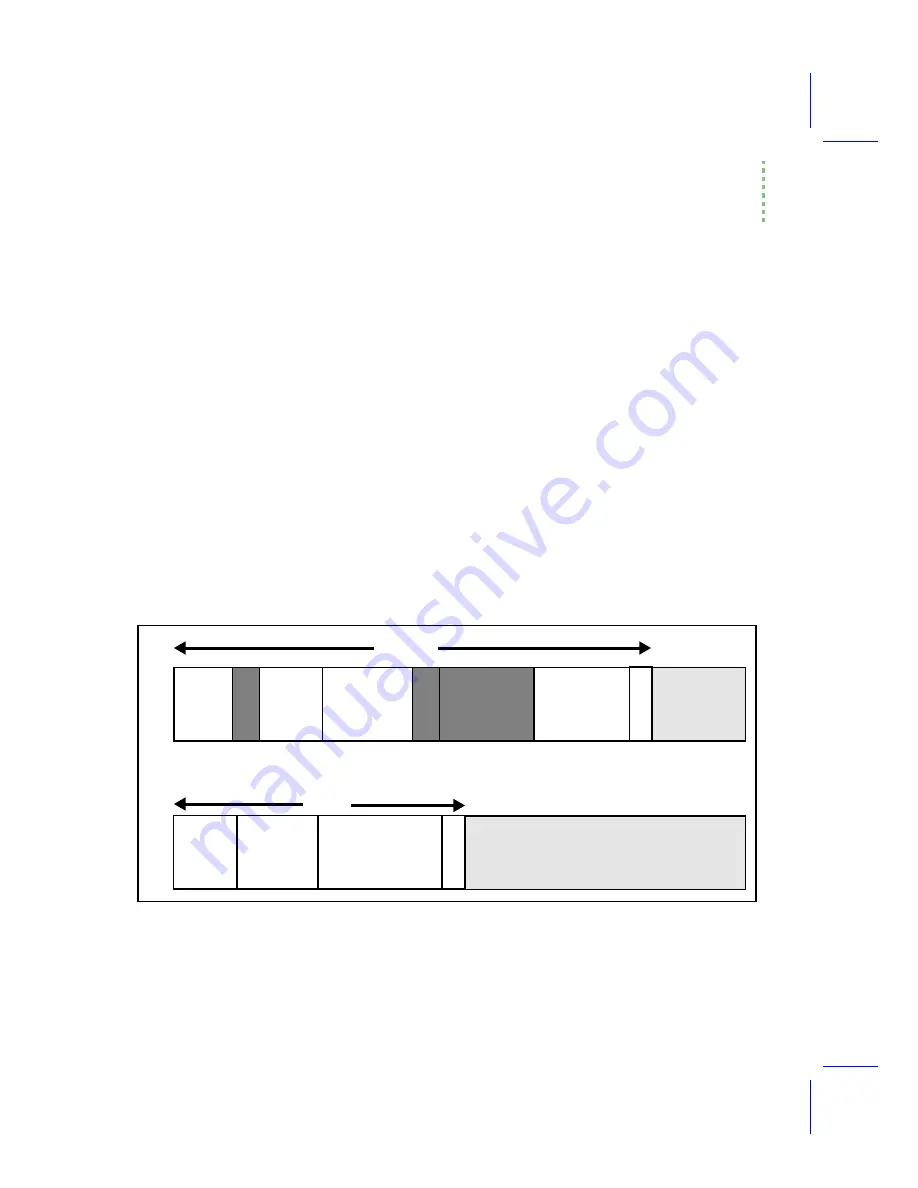
The LPL File System
Defragmentation
Using the LI-6400
10-5
Defragmentation
Flash memory has the advantage of being very stable and safe, even when no
power is applied to it. The disadvantage is that it cannot be overwritten (re-
used) in small pieces. This has serious implications for a file system. Every
time something is written to disk (flash memory), it must be written to a new
(unused) location. This can lead to some surprises:
For example, consider the following example. You collect a number of data
files, and find that the disk is 80% full. In an effort to make room, you delete
some no-longer-needed files, and find that the disk is now 81% full. What
happened? The reason that the space used by the files has not been reclaimed
is that it canÕt be re-used until all of it is erased. Deleting files simply marked
those files as unused, but the directory information was updated, and rewrit-
ing the directory used up some new disk space.
Eventually, of course, the disk will be come full, and something needs to be
done. The normal remedy for a full disk is to defragment it. During this pro-
cess (which is not automatic - you must initiate it), the contents of the disk are
copied to another disk, but only the portions that are still necessary
(Figure 10-3). Deleted files, for example, are not copied.
File1
File 2
File 3a
Dir
File 3b
Unused
Dir
Dir
Used
ÒDeletedÓ
ÒDeletedÓ
File4
File1
File 2
File 3
Dir
Unused
Used
a)
b)
Figure 10-3. Illustration of defragmentation. a) Before defragmentation, there are 3 files and 1 directory, along
with a deleted file and old directory information. b) After defragmentation, the deleted files and directories are
gone, and their space is reclaimed. Also, fragmented files (such as File3) are consolidated.
Содержание LI-6400
Страница 1: ...Using the LI 6400 Portable Photosynthesis System ...
Страница 15: ...Part I The Basics ...
Страница 16: ......
Страница 174: ...Making Measurements Answers to Questions 4 56 Using the LI 6400 4 ...
Страница 175: ...Part II Useful Details ...
Страница 176: ......
Страница 200: ...Standard Tools Power ON Hooks 5 24 Using the LI 6400 5 ...
Страница 214: ...Real Time Data Real Time Graphics 6 14 Using the LI 6400 6 ...
Страница 234: ...Environmental Control Light Control 7 20 Using the LI 6400 7 ...
Страница 244: ...Light Sensor Considerations Gallium Arsenide Phosphide GaAsP Sensor 8 10 Using the LI 6400 8 ...
Страница 288: ...Data Logging Making Your Own AutoPrograms 9 44 Using the LI 6400 9 ...
Страница 289: ...Part III Working With Files ...
Страница 290: ......
Страница 312: ...The LPL File System Troubleshooting 10 22 Using the LI 6400 10 ...
Страница 340: ...Downloading Files Using a Data Capture Program 11 28 Using the LI 6400 11 ...
Страница 375: ...Part IV Configuration Issues ...
Страница 376: ......
Страница 420: ...Defining User Variables Old Style vs New Style 15 18 Using the LI 6400 15 ...
Страница 454: ...Using an Energy Balance Further Reading 17 12 Using the LI 6400 17 ...
Страница 455: ...Part V Maintenance Troubleshooting ...
Страница 456: ......
Страница 572: ...Troubleshooting Useful Information 20 46 Using the LI 6400 20 ...
Страница 587: ...Diagnostics and Utilities Sys Utility Programs Using the LI 6400 21 15 EBVpd t C guess EBSatVap _EBvap_kPa ...
Страница 593: ...Part VI Programming ...
Страница 594: ......
Страница 622: ...Programming with LPL Compiler Directives 22 28 Using the LI 6400 22 ...
Страница 846: ...Index I 16 Using the LI 6400 ...
















































