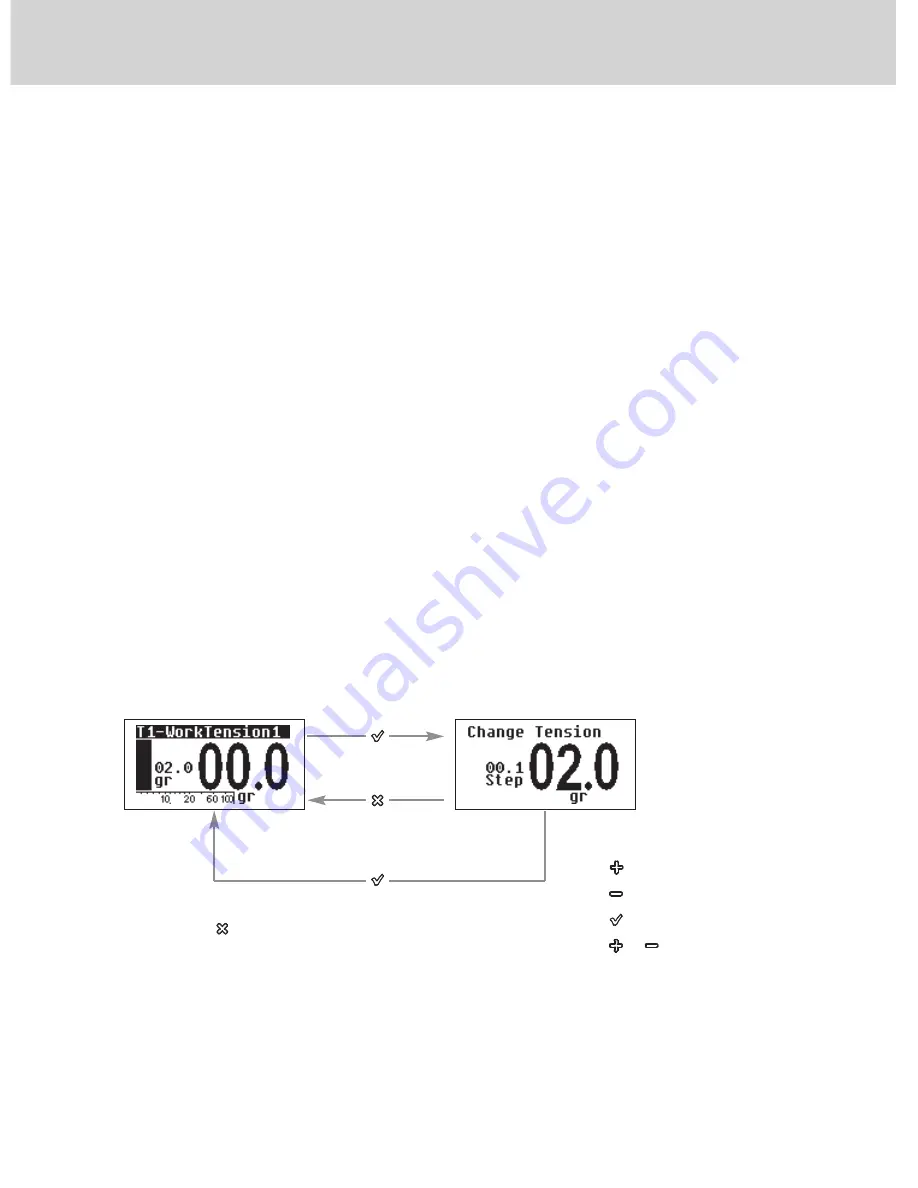
31
3 - START-UP AND THREADING
N.B.: The “YarnWinding” procedure sets the device to the following status:
− The motor is inhibited. Thus, yarn winding around the wheel is made simpler;
− A stop signal is sent to the machine. This tells the machine the device is not ready to run;
− The orange led goes on;
− The message: “WAIT:YarnWinding” is displayed
There are two different modes to run the “YarnWinding” function:
a) the device needs to be manually restored (this function can be enabled by pressing the “X”
button for a second);
b) the device automatically restores operation (this function can be enabled by pressing the “√”
button for a second);
These two modes are different in that the former only envisages manual reset by pressing either
button, whereas the latter (self-restore) also resets the device by letting the yarn run on the
tension sensor.
It is good rule to only use the manual reset option when you need to work close to the tension
sensor on the device. Indeed, this option prevents the motor from restarting following
an unintentional contact with the “cell”.
The self-restore feature, which simplifies the threading, is useful when you need to thread
several devices (typically, upon item changes).
3.3 QUICK START-UP
Programming desired tension:
Please bear in mind that if the device is working with T1, the modified
reference will be that of “WorkTension1”, whereas if it is working with T2, the
modified reference will be that of “WorkTension2”.
Once the tension has been set, the machine can be started.
To increase
To decrease4
To confirm
To change Step
Pressed for 3 seconds, it sets
the parameter to the minimum value
e
Содержание SPIN1
Страница 2: ......
Страница 6: ......
Страница 13: ...13 1 GENERAL FEATURES 1 5 OVERALL DIMENSIONS 40 140 60 65 50 77 5 73 5 50 Weight 350 g...
















































