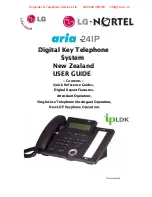●●●●
aria
–
24IP
DIGITAL KEY TELEPHONE SYSTEM USER’S GUIDE
9
Digital Keyset Programming Menu Table (cont)
Change Password (requires old password)
2) Auth Change
1
st
time Password Registration
1) Auth Register
[3] AUTH /
MOBL EXTN
(Enabled at system) enter cell phone number
3) Reg Mobile Extn
Activate Mobile Extension Link
4) Active Mobile Extn
E:000 / D:000 (Soft-Phone Seats Unlocked)
9) PC_Phone Lock Key
System Key & Unlocked Features
8) Serial Number
7) WTU Station Number
RCVR
Sets Ringing Device
(1:S / 2:H / 3:Both) :1
6) Headset Ring Mode
Default Speaker
(1:SPK 0:Headset) :1
5) Speaker / Headset
Displayed instead of Station Number on ICM calls
4) Register Station Name
Selects BGM source
Select BGM 00~11
3) BGM
Shows MPB S/W version
2) MPB Version Display
Toggles LCD from English to 2
nd
Language
1) LCD Display Language
[7]
SUPPLEMENT
4)Bluetooth Login
Requires BTU Module (for LDP-7024D, LD only)
3) Register Bluetooth
Retrieve Station Data for Relocate (New Port)
2) Relocation In
Load Station Data for Relocate (before moving)
1) Relocation Out
[*] SYSTEM
Requires Station be a Hot Desk (Dummy) Station
*) Hot desk Logout
Requires Station be a Hot Desk (Dummy) Station
0) Hot desk Login
VMIB plays current time/ date
2) Listen Time / Date
VMIB m/box greeting
Record Greeting
1) Record User Greeting
[6] VMIB /
Announcement
00 (enter message)
2) Set Custom Message
Press [Hold]
[DND] to cancel
Enter Message Number
1) Set Preselected Message
[5] MSG
6) Erase User Greeting
VMIB Page Message
Record Page
5) Record Page Message
VMIB plays the status of the Station
4) Listen Station Status
VMIB plays number of the Station
3) Listen Station Number
[OK]/[Hold/Save]
Dial 1~9 & Password if set
4) Deactivate Confr Room
& 5 digit pswd if req.
Dial 1~9 (Room number)
3) Activate Conference
Room
Press [OK]
2) Wake Up Disable
LCD shows flashing
*
by Time
HH:MM (# for Continuous)
1) Set Wake Up Time
[4] TIME /
CONFR RM
7) Erase Page Greeting
Remark
Selection
Sub Menu
Main Menu