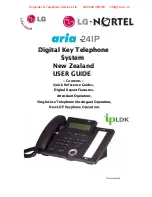●●●●
aria
–
24IP
DIGITAL KEY TELEPHONE SYSTEM USER’S GUIDE
8
Digital Keyset Programming Menu Table
The
aria
50-IP system supports multiple hierarchical menus based on station programming. A user can make station
programming by selecting desired menu. Pressing [
Trans/Pgm
] button in a Keyset with LCD displays the menu.
4) COS Change
Enter COS Override Code (Supplied by Admin)
3) Walking COS
Requires Current Password (for Station)
2) COS Restore
ICM only Press [Hold]
1) COS Down
[2] COS
Extended tones for ICM
Ringing
Dial 01~15
9) CO Ring
Extended tones for ICM
Ringing
Dial 01~15
8) ICM Ring
1:ON 0:OFF
7) Ear-Mic Headset
For Large Display phones, SMS scrolling speed
6) Scroll Speed
5) SMS/Notice Display
ISDN enblock - Off for NZ
1:ON 0:OFF
4) Enblock Mode
Displays any SMS received while Station unavailable
3) SMS Message Display
1 Hands-free
2 Tone
3 Private
Dial 1~3
2) Answer Mode
Ring Tone
Dial 1~4
1) Type
[1] RING
Remark
Selection
Sub Menu
Main Menu
LDP-7000 Series Digital Key Telephone Family
LDP-7004D
LDP-7008D
LDP-7016D
LDP-7024D
LDP-7024LD
LDP-7048DSS on
Pedestal Base
LDP-7024LD on Pedestal
Base (also fits LDP-7016)
LDP-7048DSS