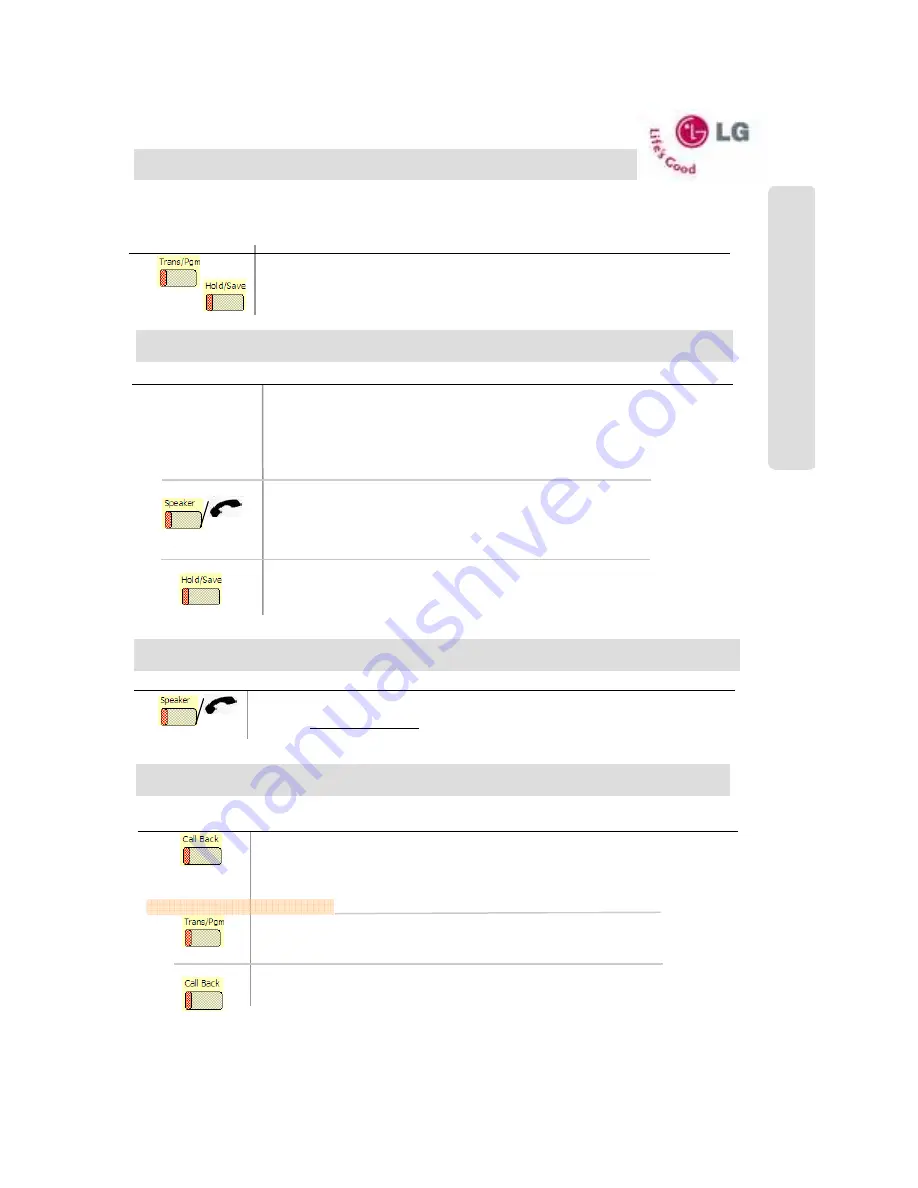
●●●●
aria
–
24IP
DIGITAL KEY TELEPHONE SYSTEM USER’S GUIDE
17
Press
Trans/Pgm
button.
Dial
1 2
Dial 1 (HF) for Hands-free, 2 (TN) for Tone ring, or 3 (PV) for Privacy announce.
Press
Hold/Save
button.
Button
Procedures
Intercom Answer Mode
Range
ICM Answer Mode determines how the Keyset responds when receiving a call. Available Modes are: Hands Free; Tone;
Privacy.
HF:
After a burst of tone, the user can answer hands free.
TN:
Station rings normally, & is answered by lifting the
handset or pressing Monitor Key.
PV:
Station receives a burst of tone & voice is connected through the speaker, but the
microphone is deactivated for privacy. The user must lift the handset or press the Mute key to answer the call.
1 2
1 (or 2 or 3)
Button
Procedures
Placing an ICM Call,
Dial intercom number or press programmed DSS button.
You will hear,
- Ring back tone in TN (Tone) mode. Wait for called station to answer the ringing.
- 3 bursts of tone in HF(Hands-free) or PV(Privacy) mode. Begin your announcement
after the tone.
Intercom Calls: Making, Answering & putting a call on Hold
Answering an ICM Call,
With your intercom answer mode setting,
- in TN mode, intercom ring is heard. Lift handset to talk.
- in PV mode, 3 bursts of tone and one-way announcement is heard. Lift handset to talk.
- in HF mode, 3 bursts of tone and announcement is heard. Reply with Hands-free mode
or lift handset for privacy.
Placing An ICM Call on Hold
You may put an intercom call on hold by pressing
Hold/Save
button.
To retrieve intercom call on hold,
Hang Up, the held call will recall.
Range
Off hook
Button
Procedures
Range
To make an intercom group call,
Lift handset or press
Speaker key
.
Dial the intercom group number. (Hunt Group Number)
ICM. Group No.
620~629
Intercom Group (Hunt Group) Calling
Off hook
Message Waiting / Callback
Procedures
If a called party does not answer, press
Call Back
key.
(If you’re system has a
voice card, you may be prompted to leave a message.)
Hang up.
At that time, the LED of Call Back key in the called station is flashing.
Range
For LDP-7004,7008 series Keysets,
(For Keysets without a Call Back Key,)
If a called party does not answer, press
Trans/Pgm
button and dial
*
6 6
(or 5 6 6
on some Arias)
To answer a message waiting,
The LCD shows MSG: (Station Number)
Press flashing
Call Back
key. or Dial
6 7
(or
5 6 7
on some Arias)
.
The Station that left the Call Back will be signaled with tone ring.
When the called extension does
not answer
the call, you can leave a message wait indication at the station.
Button
Hang Up
*
6 6
S
ta
tion
(
IC
M
) F
e
a
tu
res






























