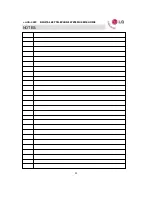●●●●
aria
–
24IP
DIGITAL KEY TELEPHONE SYSTEM USER’S GUIDE
45
12. Checking messages
VMIB MSG FROM EXTERNAL
NEXT REPEAT DELETE
→
VMIB MSG FROM EXTERNAL
←
ADD REWIND CALL BK
ADD
: press the [ADD] button to leave a message to
the party who leave a message to me.
REWIND
: press the [REWIND] button to hear the
message from the beginning.
CALL BK
: press the [CALL BK] button to leave the
call back request or message.
13. Paging
PAGE FROM STA 703
20 AUG 04 11:51am
MEET ME
NEXT
: press the [NEXT] button to move to the next
message.
REPEAT
: press the [REPEAT] button to hear the
message again.
DELETE
: press the [DELETE] button to erase the
message.
MEET ME
: press the [MEET] button to answer the
current paging.
LD
P
K
ey
se
ts
Press the [Call Log] button.
T
o programme a key:
Trans/Pgm Flexi-key Trans/Pgm 5 7 Hold/Save
3. LOST CALL
∧
OK
RECEIVED CALL : Received call list
DIALED CALL : Dialed call list
LOST CALL : CLI message wait list
1
1.
RECEIVED CALL
2. DIALED CALL
OK
14. Call Log