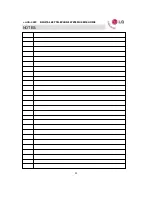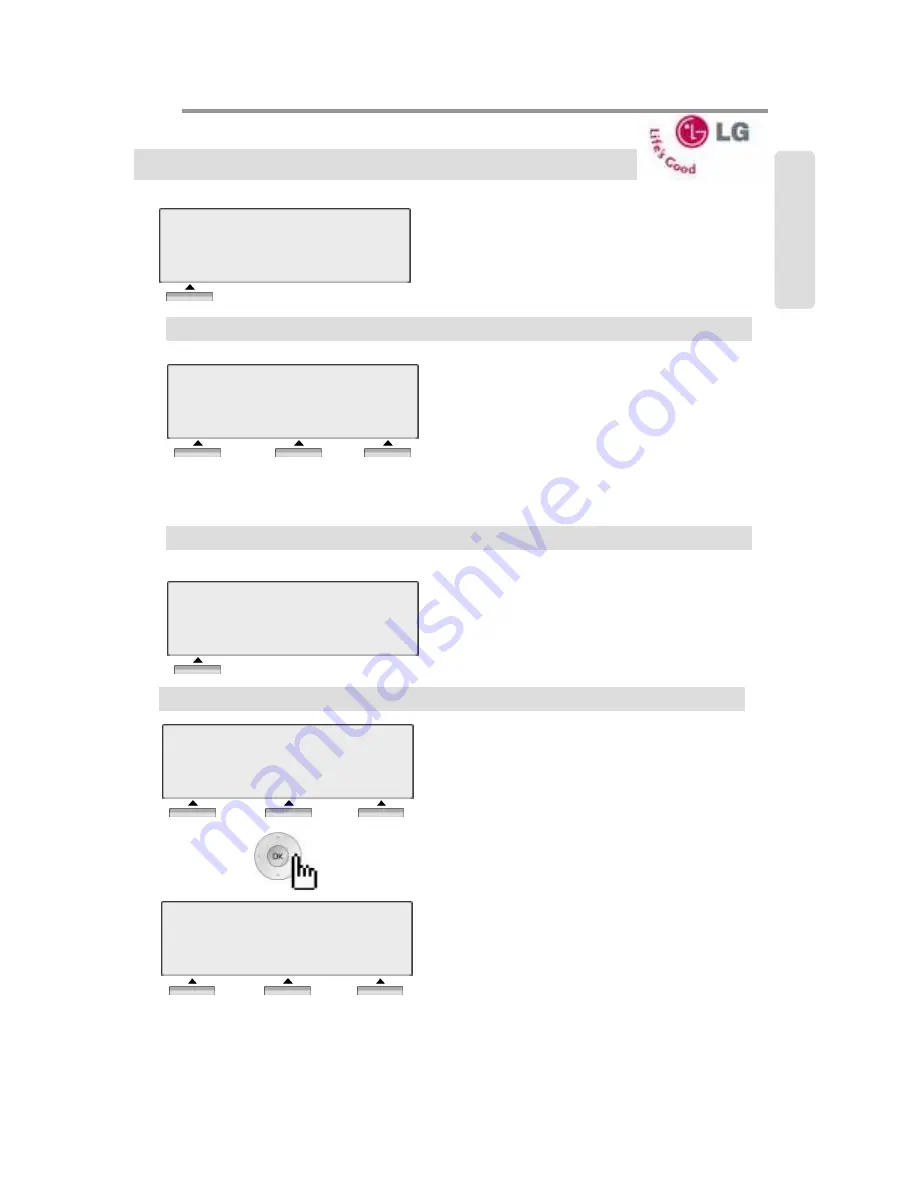
●●●●
aria
–
24IP
DIGITAL KEY TELEPHONE SYSTEM USER’S GUIDE
44
9. Intercom Talk
CALL FROM STA XXX
FEB 01 04 05:34 pm
TRANS CONF MUTE
TRANS
: press the [TRANS] button to transfer the
incoming call to another station.
CONF
: press the [CONF] button to make a conference.
MUTE
: press the [MUTE] button to mute the handset,
speakerphone, or headset but does not affect
the speech coming over the speaker or
handset. Pressing the [MUTE] button again
activates the microphone.
10. CO Line Busy
CO LINE 001 BUSY
QUEUING ([CALLBK])
CALL BK
CALL BK
: press the [CALL BK] button to leave the
call back request or message.
LD
P
K
ey
se
ts
8. Intercom Receiving
CALL FROM STA XXX
FEB 01 04 05:34 pm
DND
DND
: press the [DND] button to prevent other parties
from disturbing you.
11. CO Dialing/ CO Talk
123456789
LINE 125 00:00:03
TRANS CONF MUTE
→
123456789
LINE 125 00:00:03
←
RECORD FLASH ACNR
TRANS
: press the [TRANS] button to transfer the
incoming call to another station.
CONF
: press the [CONF] button to make a conference.
MUTE
: press the [MUTE] button to mute the handset,
speakerphone, or headset but does not affect
the speech coming over the speaker or
handset. Pressing the [MUTE] button again
activates the microphone.
RECORD
: press the [RECORD] button to record the
current calling.
FLASH
: press the [FLASH] button to disconnect the
outside line and reseize and outside line dial
tone. Note may be used for Centrex features,
check with your System Administrator.
ACNR
: press the [ACNR]button to set the automatic
call number redial.