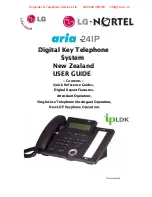●●●●
aria
–
24IP
DIGITAL KEY TELEPHONE SYSTEM USER’S GUIDE
15
Button
Procedures
When You hear intercom or Outside line (CO) ring at a station.
Lift handset or press
Speaker
key.
Dial
42
and the ringing station number
OR
Press the flashing
DSS
key of the
ringing station
You will be connected to the party calling the target of the Directed Call pickup.
Range
700~727
Call Pick-up: Directed & Group Pickup
* 4 2 ( Station #)
(or press
flashing DSS)
Off hook
Directed Call Pickup specifies which ringing station you pick the call from.
To use Group Call Pickup, you must be a member of the same Pick Up Group
as the Ringing Station,
You hear an unattended phone ringing.
Lift handset or press
Speaker
key.
Dial
1
* 1
Off hook
Camp-On (Call Wait)
Button
Procedures
After receiving intercom busy tone, dial “
” or last digit of called station number, or press DSS
button.
Camp-on tone is heard in called station.
When called party answers, talk or hang up to Transfer the call.
Note: If you release a call (transfer) to the Busy Station, the Camp On finishes, and the
Transferred Party waits at the Busy Station to be answered.
If you dial a busy station, you may alert it to your call by leaving a message wait indication
Range
Conference Calling
Button
Procedures
Range
To establish a conference,
Call desired party. (internal or outside)
Press
CONF
soft key. (the called party is put on exclusive hold.)
Call the next party.
Press
CONF
soft key twice. (once if adding additional parties)
Conference is established.
To add another party in the conference,
Press
CONF
soft key.
Call the next party.
Press
CONF
soft key twice.
To exit a conference (unsupervised),
Press
CONF
soft key in the supervisor station and hang up. Other parties are still connected.
CONF Softkey
CONF Softkey
CONF Softkey
CONF Softkey
CONF Softkey
Re-entering a conference,
Lift handset or press
Speaker
key.
Press
CONF
soft key.
To drop an outside party,
(You should be active in the conference.)
Press outside line of party you wish to drop.
Hang up or press
Speaker
key.
To terminate the conference,
Hang up or, press
CONF
soft key if unsupervised.
Conference feature can be accomplished by programming a flexible key as
CONF key:
Trans/Pgm Flex-key Trans/Pgm 9 1
(Trans/Pgm + 91).
For LDP-7004,7008 series Keysets,
CONF Softkey
Pgm CONF key:
Off hook
Some Older
Keysets may use a
CONF Fixed Key
S
ta
tion
(
IC
M
) F
e
a
tu
res