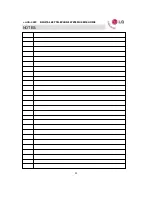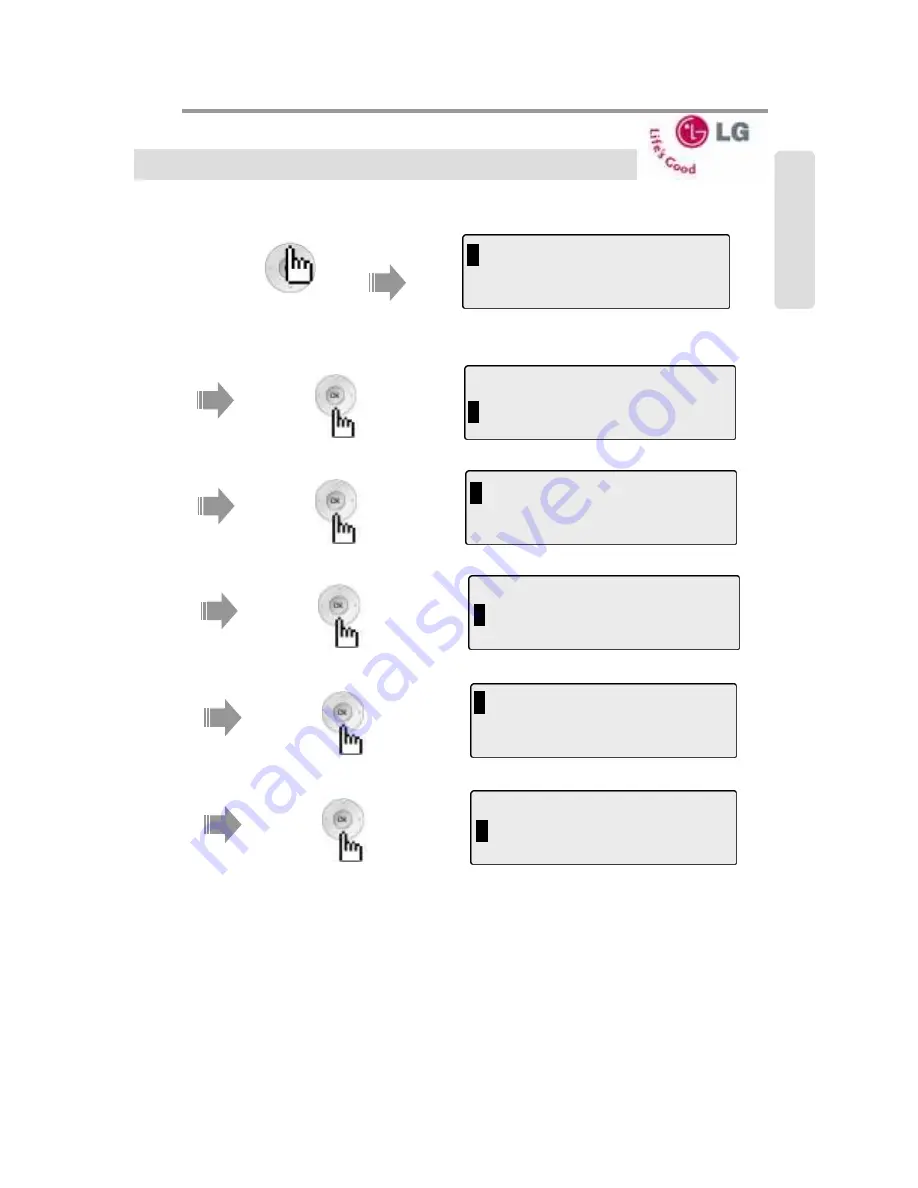
●●●●
aria
–
24IP
DIGITAL KEY TELEPHONE SYSTEM USER’S GUIDE
49
Navigation Menu
Press the [Menu] button.
Press the [Navigation] button.
Press the [Navigation] button.
1
Press the [Navigation] button.
Press the [Navigation] button.
2
3
4
Press the [Navigation] button.
5
6
3.
SPEED PROGRAM
4. MOBILE EXTENSION PGM
OK
5.
CONFERENCE ROOM PGM
6. HOT DESK PROGRAM
OK
3. SPEED PROGRAM
4.
MOBILE EXTENSION PGM
OK
1. BASIC PROGRAM
2.
ADVANCED PROGRAM
OK
5. CONFERENCE ROMM PGM
6.
HOT DESK PROGRAM
∧
OK
1.
BASIC PROGRAM
2. ADVANCED PROGRAM
OK
LD
P
K
ey
se
ts
Refer to the Programming Menu Table For LDP Keyset Navigation Key on Page 9 for details of the Menu Features.
Below is a guide on the general method of using the Navigation Menu.