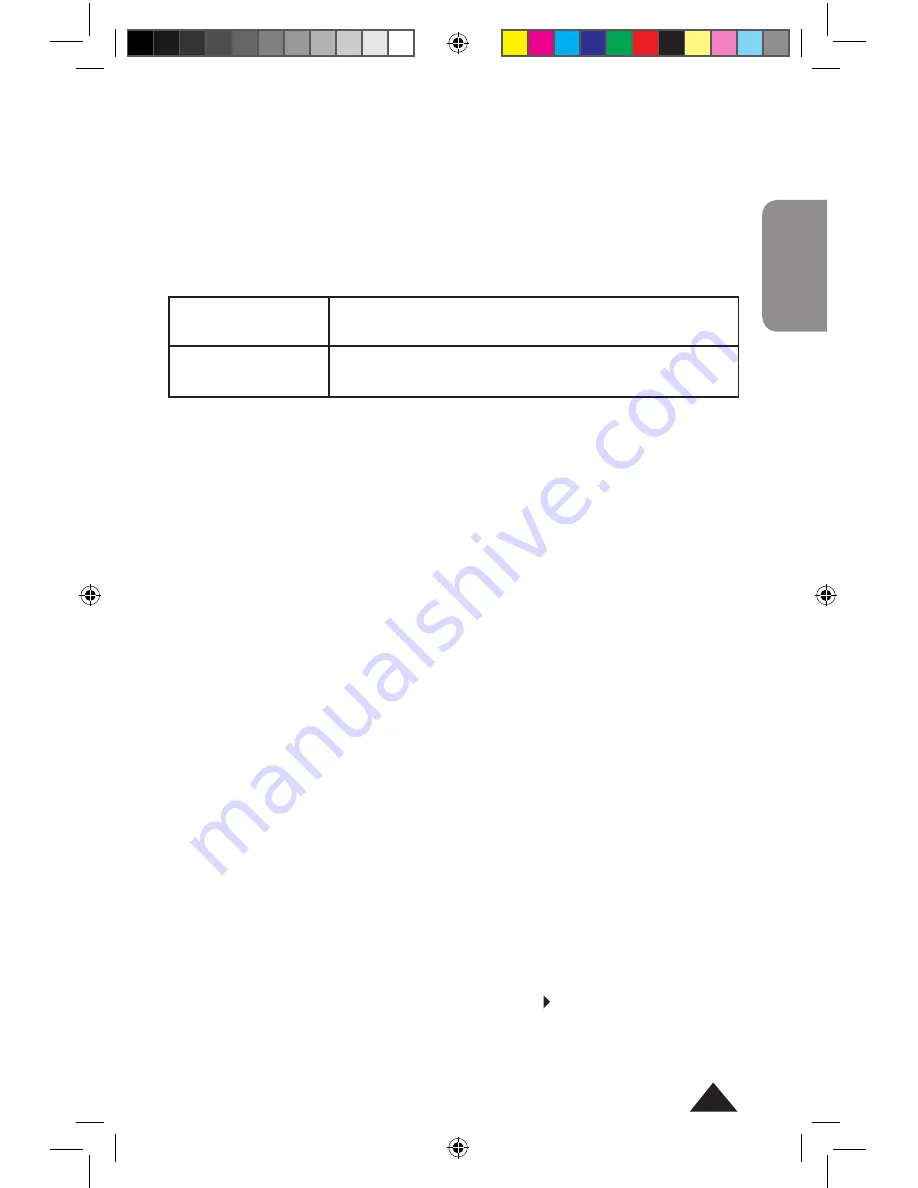
51
Copyright © Lexibook 007
ENGLISH
[ENG]
-> 2.831E5
| 283.1
0
ENG
mode
[MODE] [MODE] [MODE] [MODE] 3 1 -> 2.831E5
| 283,100.
switch back to
floating point
With a negative exponent:
2 [.] 831 [EXP] [(-)] 5 [=]
-> 2.831E-5
| 2.831
-05
Setting number of decimal places
[MODE] [MODE]
[MODE] [MODE] 1
[MODE] [MODE]
[MODE] [MODE] 3
Setting number of decimal places, accessible only
in
FIX
mode.
Cancels the number of decimal places set
E.g.:
100000 [÷] 3 [=]
-> 33,333.33333 floating point
mode
[MODE] [MODE] [MODE] [MODE] 1 2 -> 33,333.33
FIX
mode,
2 decimal places.
[MODE] [MODE] [MODE] [MODE] 1 3 -> 33,333.333
FIX
mode,
3 decimal places.
Setting the number of decimal places is compatible with the scientific and
engineering notations:
[MODE] [MODE] [MODE] [MODE] 2 3 -> 3.33
04
SCI
notation mode with
3 significant numbers
[ENG]
-> 33.3
0
ENG
mode
[MODE] [MODE] [MODE] [MODE] 3 1 -> 33,333.33333 normal display
Calculation Priority Sequence
When there are a number of operations to be carried out in the same calcu
-
lation, your calculator will evaluate their importance and determine the order
in which they are to be carried out, as per the arithmetic rules. This priority
sequence is as follows :
1. Operations in brackets. If there are a number of bracket levels, the last
bracket open is to be given priority.
2. Exponential functions using keys such as X
-1
, X
, √, and x√, as well as
the change of the +/- sign.
3. Functions such as cos, sin, ln, e
x
…
4. Data input functions such as [º ’’’] and [a b/c].
5. Multiplications and divisions (implied multiplications, for example 2cos
π
).
6. Additions and subtractions.
7. Functions that indicate the end of a calculation or which place a value in
memory: [=], [SHIFT][STO], [M+], [SHIFT][DRG ], etc.
When operations have the same level of priority, the calculator simply carries
them out in the order in which they appear from left to right. For operations
in parentheses the same priority sequence applies.
SC460IM0237.indb 51
20/6/07 15:28:06






























