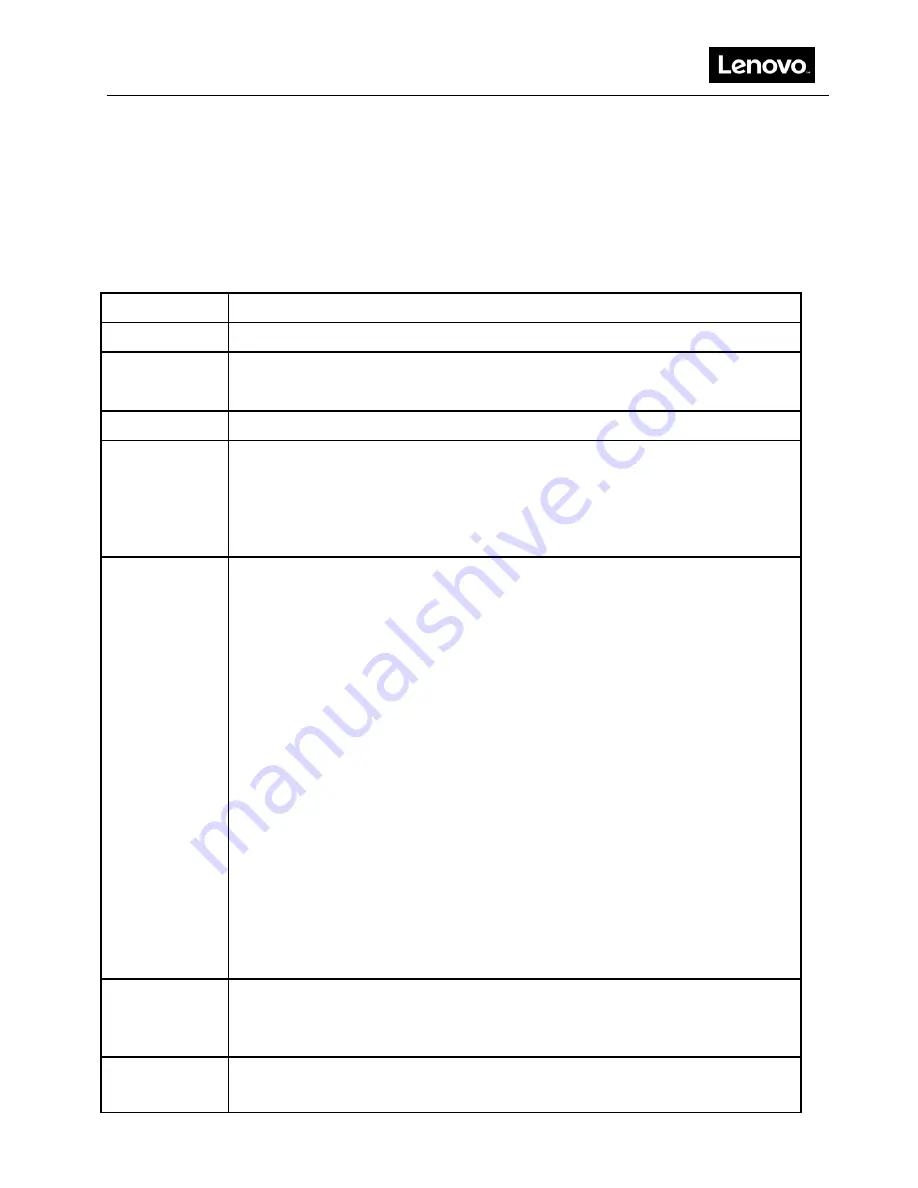
99
4.3.3 Navigation
When the ThinkSystem Remote Management Module is successfully logged on, the ThinkSystem Remote
Management Module home page is displayed.
There are several tabs on the vertical toolbar which is on the left pane of the ThinkSystem Remote Management Module home page.
By clicking these tabs, you can get the specific system information and take the relevant tasks listed in the following table:
Table 2. Tabs on the ThinkSystem Remote Management Module home page
Tab
Comments
Dashboard
Displays the overall information about the device status.
System Inventory
This tab contains the following submenus:
• CPU
• DIMM
FRU Information
Display FRU information include MB FRU, front BP FRU and rear BP FRU.
Server Health
This tab contains the following submenus:
• Sensor Readings
• IPMI Event Log
• System Log
• Audit Log
• BSOD Screen
Configuration
This tab contains the following submenus:
• Active Directory
• DNS
• Mouse Mode
• Event Log
• LDAP/E-Directory
• Images Redirection
• Network
• Network Link
• NTP
• PAM Order
• Platform Event Filter
• RADIUS
• Services
• Remote Session
• SMTP Settings
• SSL
• System and Audit Log
• System Firewall
• User
• Virtual Media
• IPMI Configuration
Remote Control
This tab contains the following submenus:
• Console Redirection
• Server Power Control
• JAVASOL
Auto Video
Recording
The Auto Video Recording consists of the following.
• Video Recording Configuration
• Recorded Video
Содержание ThinkSystem HR350A
Страница 37: ...37 ...
Страница 55: ...55 3 4 7 2 PCI Express GEN 2 Settings ...
Страница 59: ...59 ...
Страница 62: ...62 ...
Страница 66: ...66 Entering this menu item will allow users to configure the device parameters ...
Страница 71: ...71 Patrol Scrub Enable disable Patrol Scrub for DDR controller ...
Страница 85: ...85 3 9 3 View FRU Information ...
Страница 89: ...89 ...
Страница 90: ...90 3 9 6 BMC User Settings This section allows users to Add Delete and Set Privilege levels for BMC users ...
Страница 97: ...97 Figure 2 Configuring IE ESC step 2 Figure 3 Configuring IE ESC step 3 ...
Страница 107: ...107 4 9 3 Event Log 4 9 4 Images Redirection This page is used to configure the images into BMC for redirection ...
Страница 115: ...115 4 9 19 Virtual Media 4 9 20 IPMI Configuration 4 10 Remote Control This page is used to launch KVM ...
Страница 118: ...118 3 Select Restore Configuration and upload the downloaded backup files ...
Страница 120: ...120 ...
Страница 123: ...123 Select OK to continue ...
















































