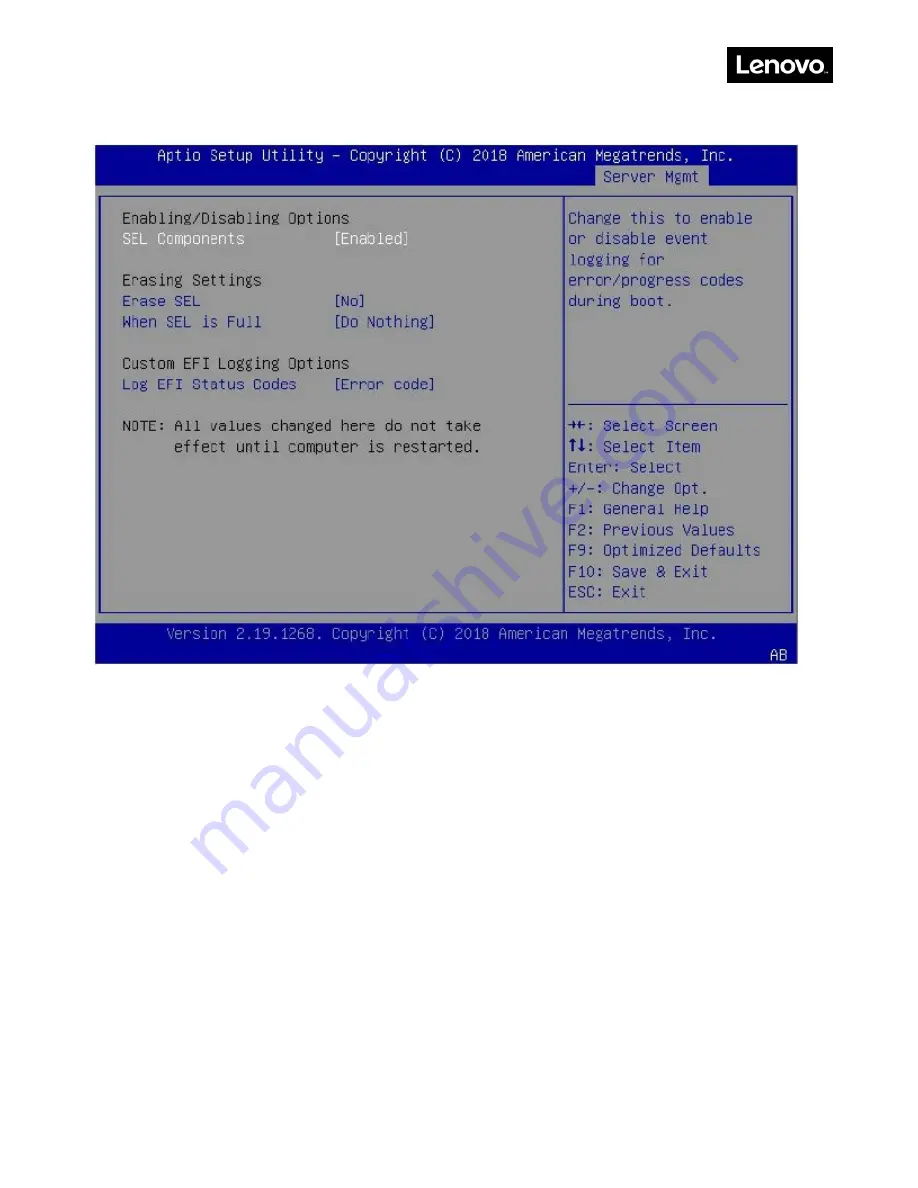
83
3.9.1 System Event Logs
SEL Components:
Change this to enable or disable event logging for error/progress codes during boot. The default value is
Eanbled
.
Erase SEL:
Select Yes, on next reset to erase all system event logs upon next system reboot. Select No to keep all system
event logs after each system reboot. The default value is
‘
NO
’
When SEL is Full:
This feature allows the user to decide what the BIOS should do when the system event log is full. Select
Erase Immediately toerase all events in the log when the system event log is full. The options are
‘
Do Nothing
’
and Erase
Immediately.
Log EFI Status Codes:
Disable the logging of EFI Status Codes or log only error code or only progress code or both. The
default value is ‘Error Code’ only.
NOTE: all values changed for these options do not take effect until the server is restarted.
Содержание ThinkSystem HR350A
Страница 37: ...37 ...
Страница 55: ...55 3 4 7 2 PCI Express GEN 2 Settings ...
Страница 59: ...59 ...
Страница 62: ...62 ...
Страница 66: ...66 Entering this menu item will allow users to configure the device parameters ...
Страница 71: ...71 Patrol Scrub Enable disable Patrol Scrub for DDR controller ...
Страница 85: ...85 3 9 3 View FRU Information ...
Страница 89: ...89 ...
Страница 90: ...90 3 9 6 BMC User Settings This section allows users to Add Delete and Set Privilege levels for BMC users ...
Страница 97: ...97 Figure 2 Configuring IE ESC step 2 Figure 3 Configuring IE ESC step 3 ...
Страница 107: ...107 4 9 3 Event Log 4 9 4 Images Redirection This page is used to configure the images into BMC for redirection ...
Страница 115: ...115 4 9 19 Virtual Media 4 9 20 IPMI Configuration 4 10 Remote Control This page is used to launch KVM ...
Страница 118: ...118 3 Select Restore Configuration and upload the downloaded backup files ...
Страница 120: ...120 ...
Страница 123: ...123 Select OK to continue ...
















































