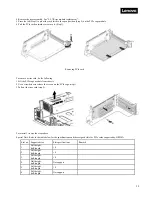33
2.2.12 Hot-swap power supply replacement
Do not proceed before reading and understanding the "Safety Precautions" section of this chapter and "Read Me First".
CAUTION: Hazardous moving parts. Keep fingers and other body parts away.
CAUTION: Disconnect the hot-swap fan cables before removing the fan from the device to protect against personal
injury.
CAUTION: Never remove the cover on a power supply or any part that has the following label attached.
1.
Disconnect the power cord.
2.
Push the latch and pull hot-swap power supply out.
To install
1. Slide the hot-swap power supply into the chassis until it snaps into position.
2. Connect the power cord.
Содержание ThinkSystem HR350A
Страница 37: ...37 ...
Страница 55: ...55 3 4 7 2 PCI Express GEN 2 Settings ...
Страница 59: ...59 ...
Страница 62: ...62 ...
Страница 66: ...66 Entering this menu item will allow users to configure the device parameters ...
Страница 71: ...71 Patrol Scrub Enable disable Patrol Scrub for DDR controller ...
Страница 85: ...85 3 9 3 View FRU Information ...
Страница 89: ...89 ...
Страница 90: ...90 3 9 6 BMC User Settings This section allows users to Add Delete and Set Privilege levels for BMC users ...
Страница 97: ...97 Figure 2 Configuring IE ESC step 2 Figure 3 Configuring IE ESC step 3 ...
Страница 107: ...107 4 9 3 Event Log 4 9 4 Images Redirection This page is used to configure the images into BMC for redirection ...
Страница 115: ...115 4 9 19 Virtual Media 4 9 20 IPMI Configuration 4 10 Remote Control This page is used to launch KVM ...
Страница 118: ...118 3 Select Restore Configuration and upload the downloaded backup files ...
Страница 120: ...120 ...
Страница 123: ...123 Select OK to continue ...