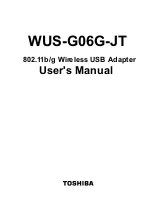Charging the ThinkPad Pen Pro
To charge the pen, insert the pen slightly into the slot until it snaps into position. The pen will be fully
charged in about five minutes.
The following illustration is an example. You can insert the pen into the slot for charging no matter the
computer is in the notebook mode, stand mode, tent mode, or tablet mode.
Note:
Ensure that your computer is on or in sleep mode. Otherwise, the pen will not be charged.
Operating modes
This section provides information about the operating modes of your computer. Your computer provides
the notebook mode, stand mode, tablet mode, and tent mode that enable you to work more conveniently
in your working environment.
To provide your computer the flexibility of being used in various operating modes, the operating modes
are enabled by default.
This section contains the following topics:
•
“Rotating the computer display” on page 22
•
•
•
•
Rotating the computer display
This topic provides instructions on how to rotate the display of your computer properly. This topic also
provides information on the operating modes of your computer and corresponding display angle ranges.
You can open the computer display to any angle within a range of up to 360 degrees as shown in the
following illustration.
Attention:
Do not rotate the computer display with too much force, otherwise the computer display
or hinges might get damaged. Do not apply too much force to the upper-right or upper-left corner of
the computer display.
Note:
Depending on the model, your computer might look different from the following illustration.
22
ThinkPad S3, ThinkPad Yoga 14, and ThinkPad Yoga 460 User Guide
Содержание ThinkPad Hard Disk Drive
Страница 1: ...ThinkPad S3 ThinkPad Yoga 14 and ThinkPad Yoga 460 User Guide ...
Страница 6: ...iv ThinkPad S3 ThinkPad Yoga 14 and ThinkPad Yoga 460 User Guide ...
Страница 16: ...xiv ThinkPad S3 ThinkPad Yoga 14 and ThinkPad Yoga 460 User Guide ...
Страница 60: ...44 ThinkPad S3 ThinkPad Yoga 14 and ThinkPad Yoga 460 User Guide ...
Страница 68: ...52 ThinkPad S3 ThinkPad Yoga 14 and ThinkPad Yoga 460 User Guide ...
Страница 80: ...64 ThinkPad S3 ThinkPad Yoga 14 and ThinkPad Yoga 460 User Guide ...
Страница 104: ...88 ThinkPad S3 ThinkPad Yoga 14 and ThinkPad Yoga 460 User Guide ...
Страница 120: ...104 ThinkPad S3 ThinkPad Yoga 14 and ThinkPad Yoga 460 User Guide ...
Страница 140: ...6 Remove the dc in bracket 7 Remove the ac power card 124 ThinkPad S3 ThinkPad Yoga 14 and ThinkPad Yoga 460 User Guide ...
Страница 141: ...8 Install the new ac power card in place 9 Install the dc in bracket in place Chapter 10 Replacing devices 125 ...
Страница 150: ...134 ThinkPad S3 ThinkPad Yoga 14 and ThinkPad Yoga 460 User Guide ...
Страница 160: ...144 ThinkPad S3 ThinkPad Yoga 14 and ThinkPad Yoga 460 User Guide ...
Страница 164: ...148 ThinkPad S3 ThinkPad Yoga 14 and ThinkPad Yoga 460 User Guide ...
Страница 169: ......
Страница 170: ......