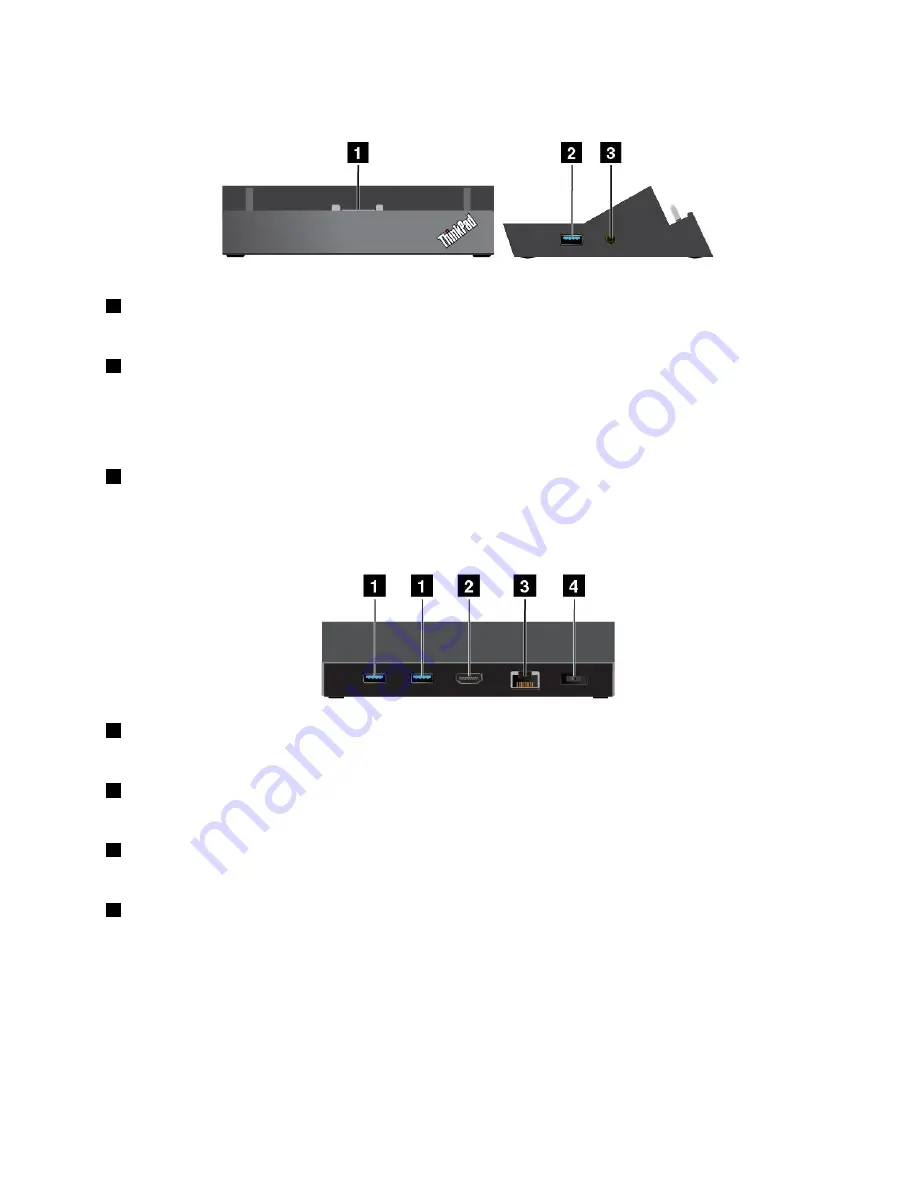
Front view and left-side view of the dock
1
Dock connector
Used to establish the connection between the dock and tablet when your tablet is seated in the dock.
2
Always-on USB connector (USB 3.0 connector)
Used to charge some mobile digital devices and smartphones by default, no matter when your tablet is off or
in sleep mode. For more information, refer to the documentation that came with the dock.
Note:
This connector is compatible with the USB 2.0 standard.
3
Combo audio connector
Used to connect headphones or a headset to listen to stereo sound from the tablet. You also can connect a
headset to record audio or make calls.
Rear view of the dock
1
USB 3.0 connectors
Used to connect devices that are compatible with USB 3.0 and USB 2.0.
2
HDMI connector
Used to connect a compatible digital audio device or video display.
3
Ethernet connector
Used to connect the dock to an Ethernet LAN.
4
Power connector
Used to connect the ac power adapter shipped with the dock to provide power to the tablet and charge
the battery.
51
Содержание ThinkPad 10
Страница 1: ...User Guide ThinkPad 10 ...
Страница 48: ...36 User Guide ...
Страница 66: ...54 User Guide ...
Страница 70: ...58 User Guide ...
Страница 78: ...66 User Guide ...
Страница 84: ...3 Install a new SIM card and SD card cover 72 User Guide ...
Страница 92: ...80 User Guide ...
Страница 102: ...90 User Guide ...
Страница 106: ...94 User Guide ...
Страница 109: ......
Страница 110: ......
















































