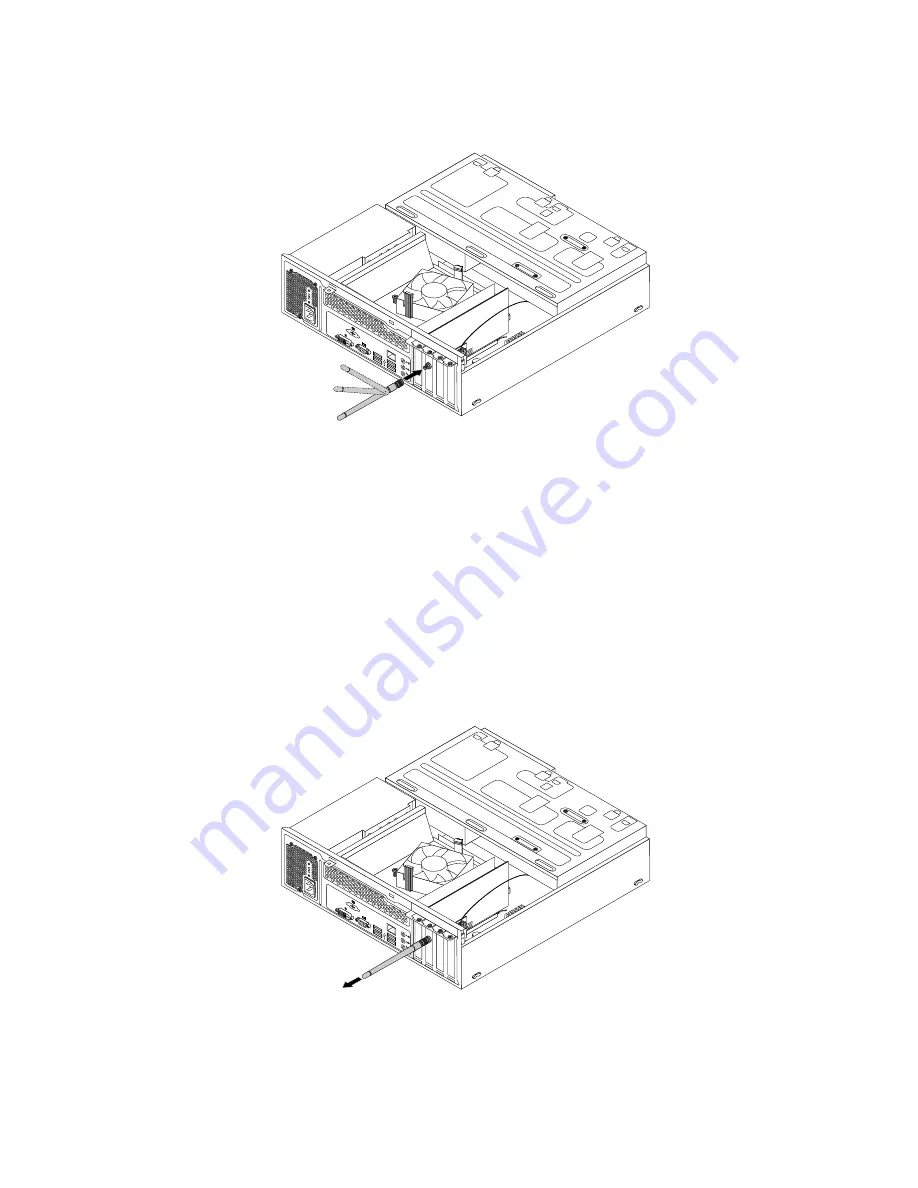
3. Adjust the angle of the rear antenna to lower the risk of breaking the antenna by accident.
Figure 94. Installing the rear WiFi antenna
What to do next:
• To work with another piece of hardware, go to the appropriate section.
• To complete the installation or replacement, go to “Completing the parts replacement” on page 154.
Removing the rear WiFi antenna
To remove the rear WiFi antenna, do the following:
1. Turn off the computer and disconnect all power cords from electrical outlets.
2. Straighten the rear WiFi antenna so that it can be more easily twisted.
3. Hold the thicker end of the rear WiFi antenna and unscrew the WiFi antenna from the rear of the
computer.
Figure 95. Removing the rear WiFi antenna
What to do next:
• To work with another piece of hardware, go to the appropriate section.
150
ThinkCentre Hardware Maintenance Manual
Содержание ThinkCentre Edge 3484
Страница 1: ...ThinkCentre Hardware Maintenance Manual Machine Types 3484 3485 3492 3493 3496 and 3497 ...
Страница 6: ...2 ThinkCentre Hardware Maintenance Manual ...
Страница 13: ...Chapter 2 Safety information 9 ...
Страница 17: ...Chapter 2 Safety information 13 ...
Страница 18: ...1 2 14 ThinkCentre Hardware Maintenance Manual ...
Страница 19: ...1 2 Chapter 2 Safety information 15 ...
Страница 24: ...1 2 20 ThinkCentre Hardware Maintenance Manual ...
Страница 25: ...1 2 Chapter 2 Safety information 21 ...
Страница 28: ...24 ThinkCentre Hardware Maintenance Manual ...
Страница 32: ...28 ThinkCentre Hardware Maintenance Manual ...
Страница 58: ...54 ThinkCentre Hardware Maintenance Manual ...
Страница 64: ...60 ThinkCentre Hardware Maintenance Manual ...
Страница 118: ...114 ThinkCentre Hardware Maintenance Manual ...
Страница 146: ...Figure 83 Removing the system fan assembly 142 ThinkCentre Hardware Maintenance Manual ...
Страница 160: ...156 ThinkCentre Hardware Maintenance Manual ...
Страница 169: ......
Страница 170: ......
















































