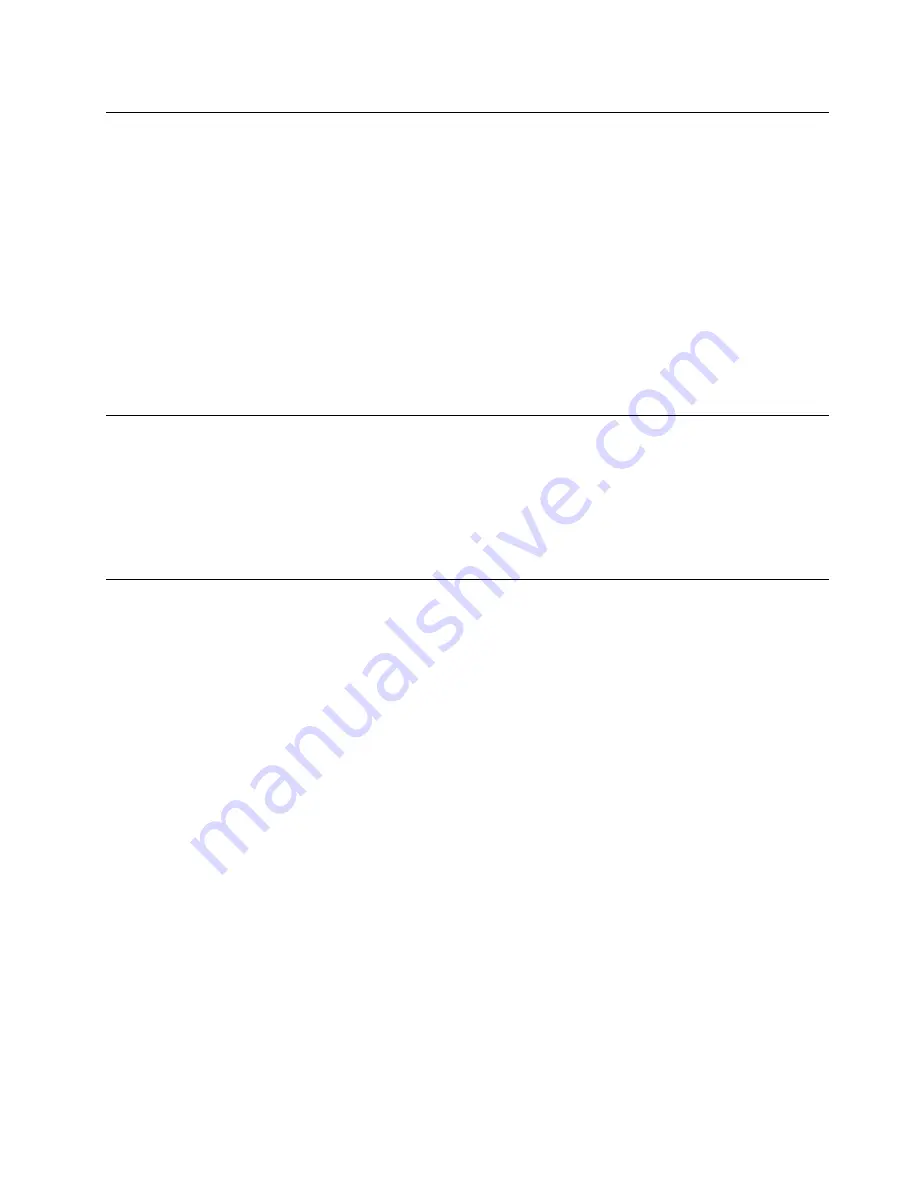
Automated service request (call home)
Lenovo provides tools that can automatically collect and send data or call Lenovo Support when an error is
detected.
These tools can help Lenovo Support speed up the process of diagnosing problems. The following sections
provide information about the call home tools.
Lenovo Electronic Service Agent
Lenovo Electronic Service Agent monitors, tracks, and captures system hardware errors and hardware and
software inventory information, and reports serviceable problems directly to Lenovo Support.
You can also choose to collect data manually. It uses minimal system resources, and can be downloaded
from the Lenovo website. For more information and to download Lenovo Electronic Service Agent, go to
http://www.ibm.com/support/esa.
Error messages
This section provides the list of error codes and messages for UEFI/POST, IMM2.1, and DSA that are
generated when a problem is detected.
See Appendix B “UEFI/POST diagnostic codes” on page 693, Appendix A “Integrated Management Module
2.1 (IMM2.1) error messages” on page 199, and Appendix C “DSA diagnostic test results” on page 715 for
more information.
Troubleshooting by symptom
Use the troubleshooting tables to find solutions to problems that have identifiable symptoms.
If you cannot find a solution to the problem in these tables, see Appendix C “DSA diagnostic test results” on
page 715 for information about testing the server and “Running DSA Preboot diagnostic programs” on page
65 for additional information about running DSA Preboot program. For additional information to help you
solve problems, see “Start here” on page 53.
If you have just added new software or a new optional device and the server is not working, complete the
following steps before you use the troubleshooting tables:
Step 1. Check the system-error LED on the operator information panel; if it is lit, check the light path
diagnostics LEDs.
Step 2. Remove the software or device that you just added.
Step 3. Run Lenovo Dynamic System Analysis (DSA) to determine whether the server is running correctly
(for information about using DSA, see Appendix C “DSA diagnostic test results” on page 715).
Step 4. Reinstall the new software or new device.
General problems
• Follow the suggested actions in the order in which they are listed in the Action column until the problem is
solved.
• If an action step is preceded by '(Trained technician only)', that step must be performed only by a Trained
technician.
67
Содержание NeXtScale n1200
Страница 115: ...Chapter 6 Removing and replacing server components 101 ...
Страница 117: ...Chapter 6 Removing and replacing server components 103 ...
Страница 119: ...Chapter 6 Removing and replacing server components 105 ...
Страница 135: ...Chapter 6 Removing and replacing server components 121 ...
Страница 137: ...Chapter 6 Removing and replacing server components 123 ...
Страница 139: ...Chapter 6 Removing and replacing server components 125 ...
Страница 869: ...Taiwan Class A compliance statement Appendix E Notices 855 ...
Страница 877: ......
Страница 878: ...Part Number SP47A31725 Printed in China 1P P N SP47A31725 1PSP47A31725 ...
















































