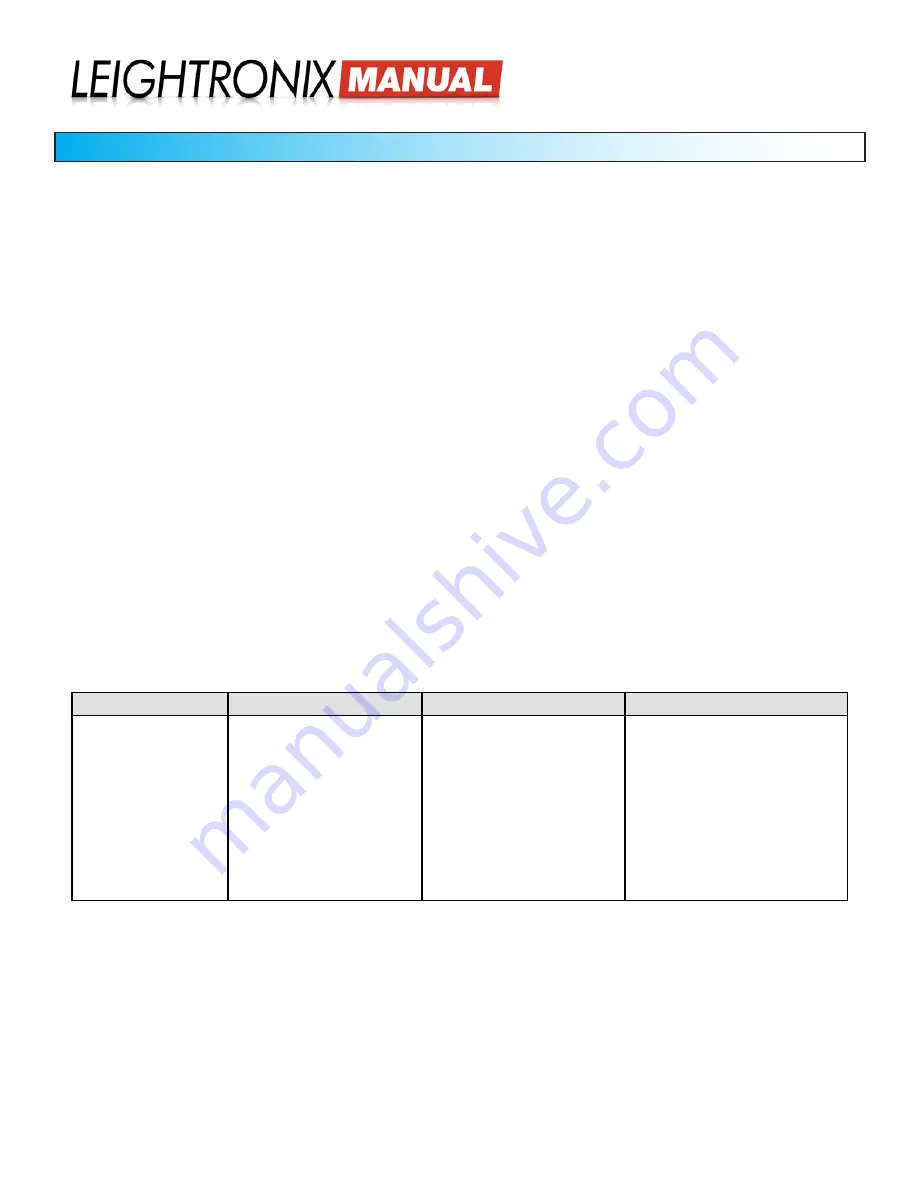
Page 26
2018-06-08
LABvault-SD
Control Commands
FUNCTION
COMMAND
DETAILS
ASCII RESPONSE
(Username) Login
USER <USERNAME>
Logs in username. Allows
access to restricted
function. Followed by
PASS command to
complete login. If followed
by ANY argument, it will
appear to be successful
(as to not give away which
user accounts are and are
not valid).
331 User name ok, need
password
The LABvault-SD is meant to be locally operated from a compatible, third party control system
connected either directly to the LABvault via an RS-232 serial cable or through your network. This
section provides the control commands needed to program your touch screen to operate your
LABvault-SD. For even greater versatility, your programmer can create a Web interface for Internet
Explorer that duplicates your touch screen interface.
Touch Screen Interface:
RS-232 SERIAL OR TELNET
NOTES:
• Serial communication is 115200, N, 8, 1.
• The remote control port is standard RS-232 DTE (connection to a standard PC DB-9 would
be via DB9F to DB9F NULL cable).
• Telnet has a 5 minute session timeout after no activity. Serial connections do not have a
timeout.
• A LABvault-SD with a serially connected external control system will boot logged in. A
LABvault-SD with an external control system connected via Telnet requires the user to log in
again on a reboot.
• The prompt when logged in is: “LABVAULT>.” The prompt when not logged in is: “>.”
• Multiple Telnet sessions and a serial session are independent of each other.
• All commands and responses are terminated with <CR><LF>.
•
The destination server for the FINALIZE command is configured via the LABvault-SD Web
interface.
LABvault-SD Control Commands
CONTROL COMMANDS
























