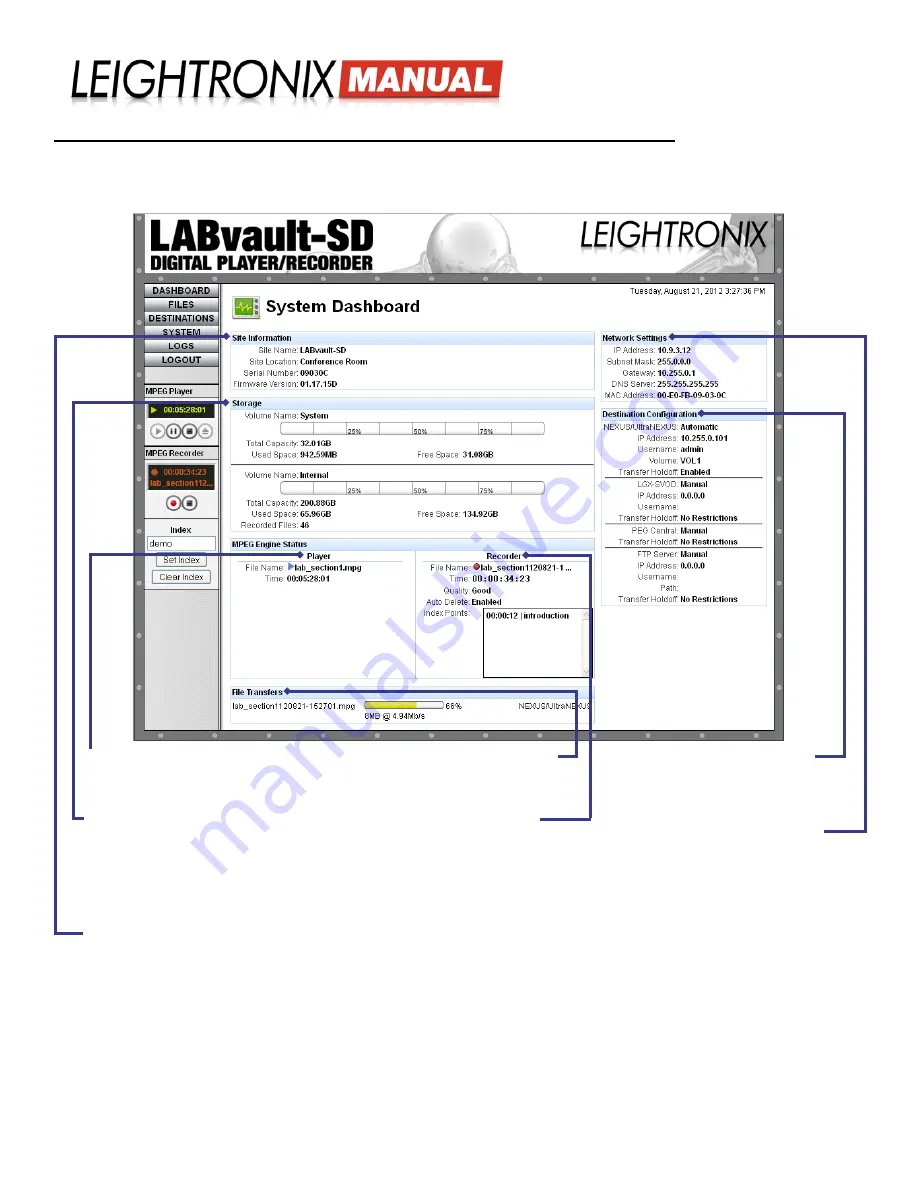
LABvault-SD
Web Interface
Page 9
2018-06-08
Site Information:
customize the “Site Name”
and “Site Location” information for your system
from the “Site Information” tab on the “System
Management” screen. Refer to the “Edit
Site Name and Location from the ‘System
Management’ Screen” subsection on the
following page for further information.
Storage:
indicates the total storage capacity
of your LABvault-SD’s internal hard drive for
the current file record quality preset, as well
as how much storage has been used and is
currently available on the internal hard drive.
This field also shows how many recorded files
are currently on the hard drive.
MPEG Recorder Status:
shows the user-selected filename and
recording quality preset for the current
recording session as well as the record
time in hours:minutes:seconds:frames.
The “Auto Delete” field indicates
whether or not your LABvault-SD has
been set up to automatically delete
transferred files from its internal
hard drive. The “Index Pointers” box
displays any video index points set for
LEIGHTRONIX streaming video-on-
demand applications during the current
LABvault record session.
File Transfers:
shows which files are
currently being transferred, the transfer
destination(s), and the transfer rate.
Network Settings:
shows the network
settings entered into your LABvault-SD’s
front panel.
Destination Configuration:
indicates the file destination(s) set
up for automatic/manual file transfers
and network settings entered for all
destinations.
“System Dashboard” Web Interface Screen
UNDERSTANDING STATUS INDICATORS ON “SYSTEM DASHBOARD” SCREEN
Click the “Dashboard” button to display the “System Dashboard” screen. The Dashboard displays all of the currently
configured settings for your LABvault-SD as well as the unit’s operational and storage status.
MPEG Player Status:
shows the
filename and playback time of the video
currently being displayed




























