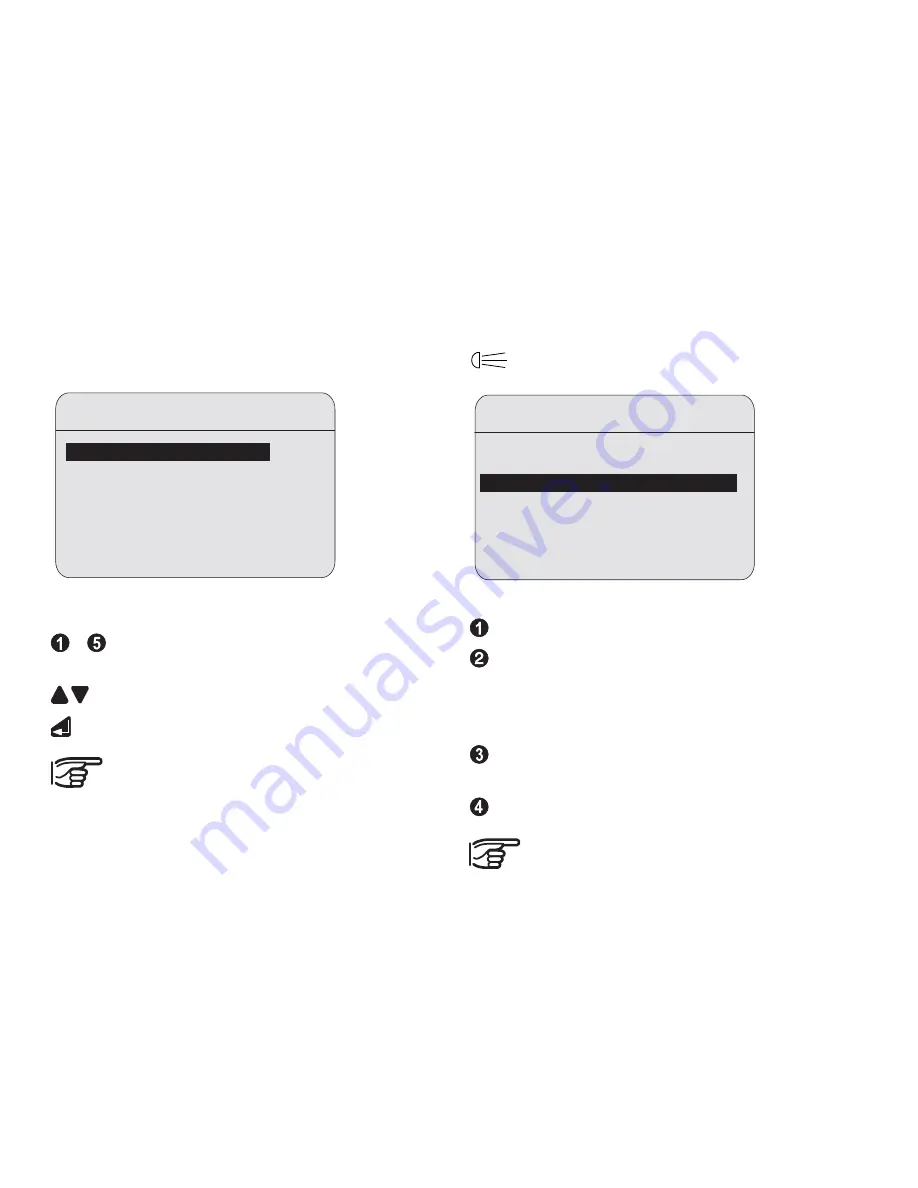
41
Navigating the menus
Example: Function menu [FNC]
DNA-Dde 2
Starting a function
Call it up by directly entering a number 1 to
5,
or
highlight it with the navigation keys.
Starts the function.
Sequence, layout and texts of the menu
may vary depending on local configuration.
Illumination menu
Switch on illumination, displays setting
options.
DNA-Dde 3
Switch off all illumination.
Display illumination in economic mode. The
circular level remains on permanently. The
display switches off after a few seconds and
comes back on at the press of a key.
Display and circular level illuminations
remain on permanently.
Switches on the circular level illumination.
The illumination cannot be switched on
when messages are being displayed.
FUNCTIONS
1 TEST MEASUREMENT
2 VIEW MEASUREMENT
3 CODE
4 PtID & INCREMENT
5 MANUAL INPUT
<QUIT>
...
ILLUMINATION
1 All Off
2 Displ+CircL: economic
3 Displ+CircL: permanent
4 Circ.Level only
<QUIT>
Содержание DNA 10
Страница 1: ...Leica DNA03 DNA10 User Manual Version 2 0 English ...
Страница 125: ...125 File Displays the file for checking IMPORT Start data import NEWJOB Create new job ...
Страница 157: ...157 ...














































