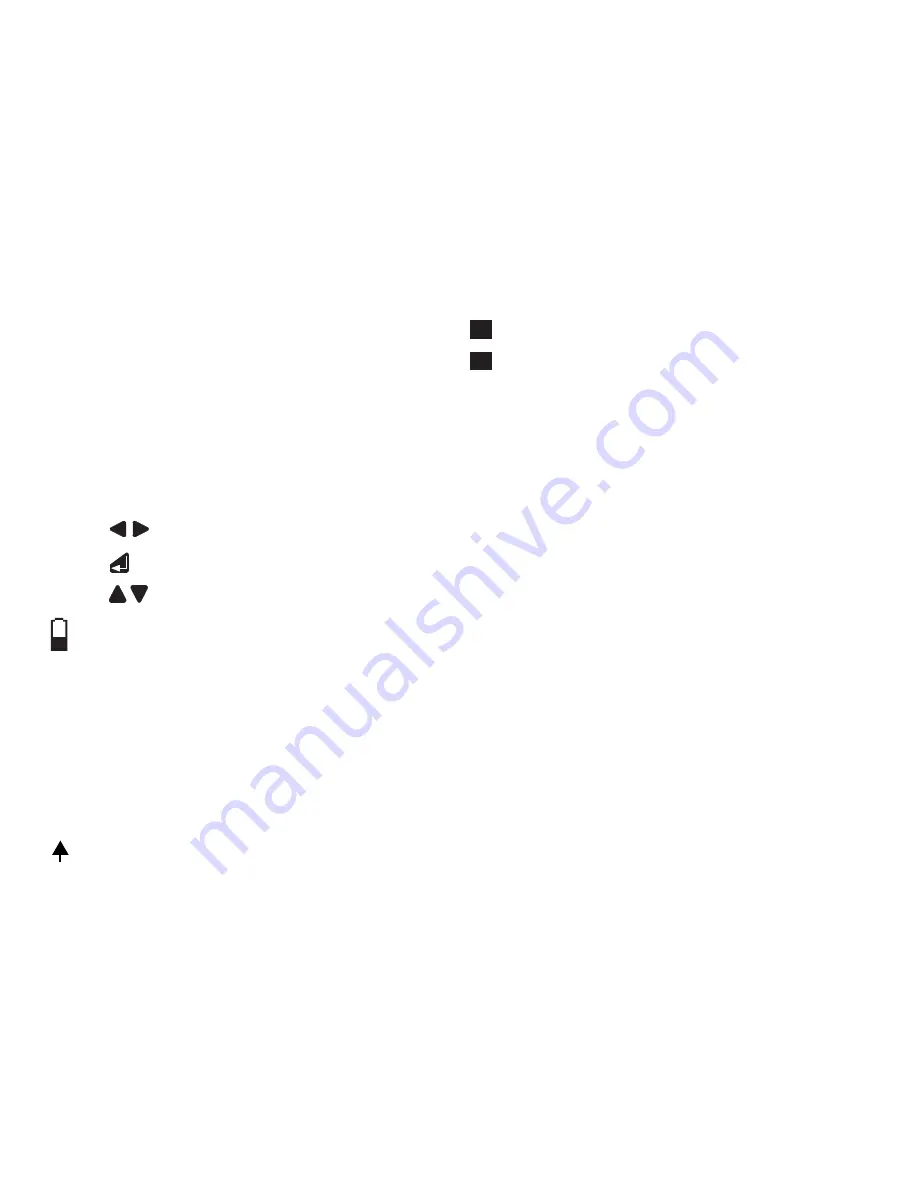
40
Symbols
Symbols with the following meaning are displayed
on the right side of the screen:
Page number of the total pages or for
search results the count of the counter
from the total sum. Navigate with
[PgUp]
resp.[PgDn].
Signal the selection from a list.
Navigate the list.
Quit.
Quit.
The battery symbol shows the level of bat-
tery capacity remaining. (Example: 50%
full).
Earth curvature correction switched on.
Electronically measured or manually
entered staff heights are automatically
corrected for earth's curvature.
Inverse staff switched on. It is only possible
to take measurement with the staff inverted.
[SHIFT]
was pressed.
Numeric digits activated.
Alphanumeric characters activated.
QC
QuickCode. QuickCode is activated when a
codelist is loaded into the instrument and
when the cursor is over a button.
Enter the corresponding two digit Quick-
Code to trigger the measurement and to
save it together with the assigned code.
QuickCode is not activated when the cursor
is over an input field or when no codelist is
loaded into the instrument. In this case
entering a two digit code produces an error
message.
1/3
EC
T
N
α
Содержание DNA 10
Страница 1: ...Leica DNA03 DNA10 User Manual Version 2 0 English ...
Страница 125: ...125 File Displays the file for checking IMPORT Start data import NEWJOB Create new job ...
Страница 157: ...157 ...
















































